Current release
Release 2024.4 was delivered 1st February 2025.
If you need help with the functions mentioned below, please contact us at support@mycatalogcloud.com
New functions in Guided Buying
This change will impact users work in case of creating Goods receipt or Service Entry Sheets in Guided Buying.
Create confirmation process was updated to improve the usability.
Clicking ‘Create confirmation’ will navigate user to a new ‘staging’ screen, where you can see material and service items with reference to a purchase order. In this view users can select material or service items they want to confirm. Both types cannot be confirmed simultaneously.
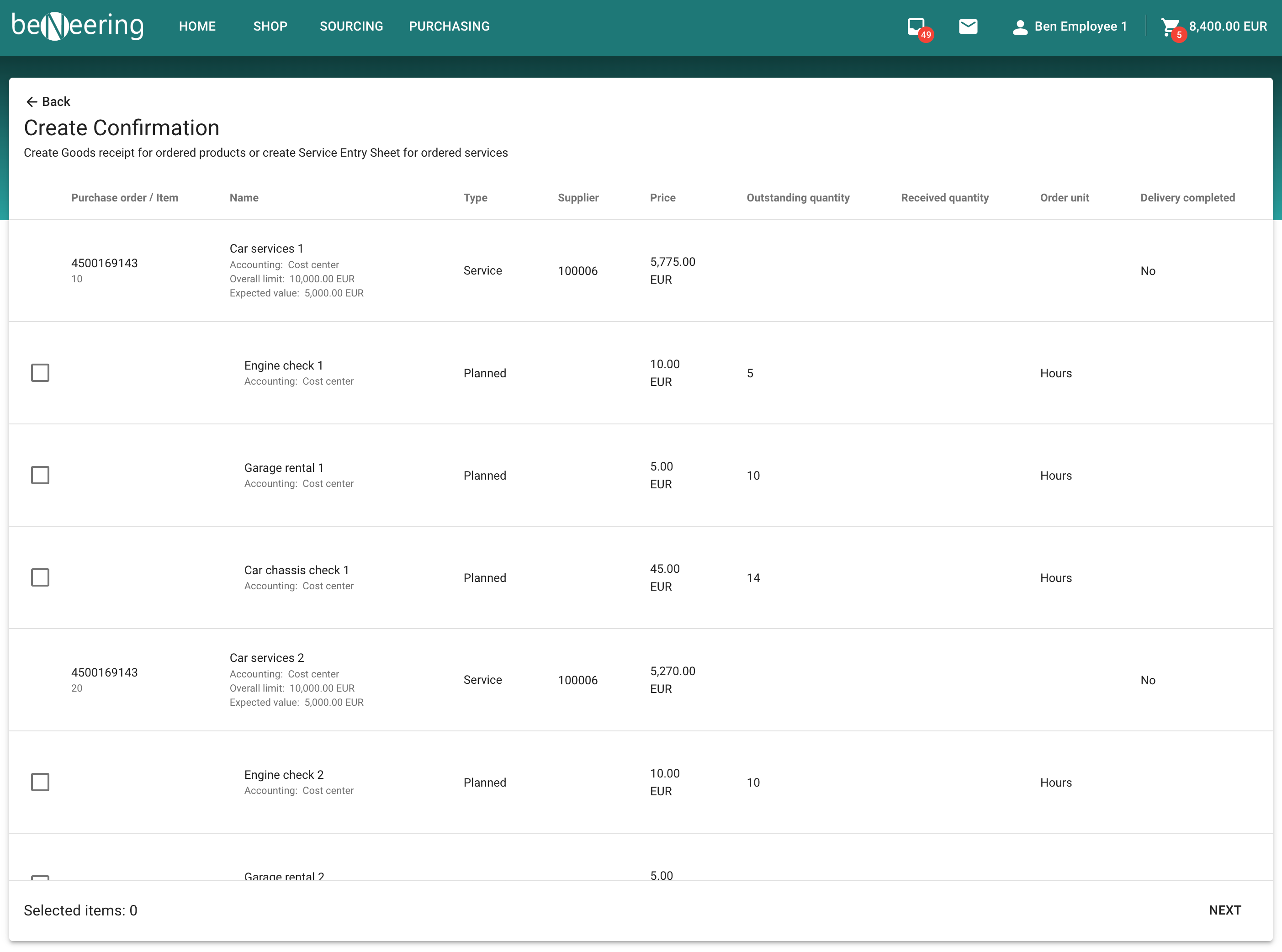
When confirming PO service items:
By selecting PO item type ‘service’ it is possible to add unplanned items when reviewing the PO items to be confirmed
When BCA adapter will be updated on customer SAP, then user can confirm multiple PO items at the same time. Without BCA adapter update the functionality will stay as it was, meaning only one PO item can be confirmed at a time.
After confirming the items on the ‘staging’ screen, user will be able to edit the service entry sheet general data, add notes, attachments and view selected items.
If selected items correspond to more than just a single PO item, then multiple service entry sheets will be created in SAP by single document transfer
To be able to create multiple service entry sheet (SES) at one time, BCA update on customer SAP is required.
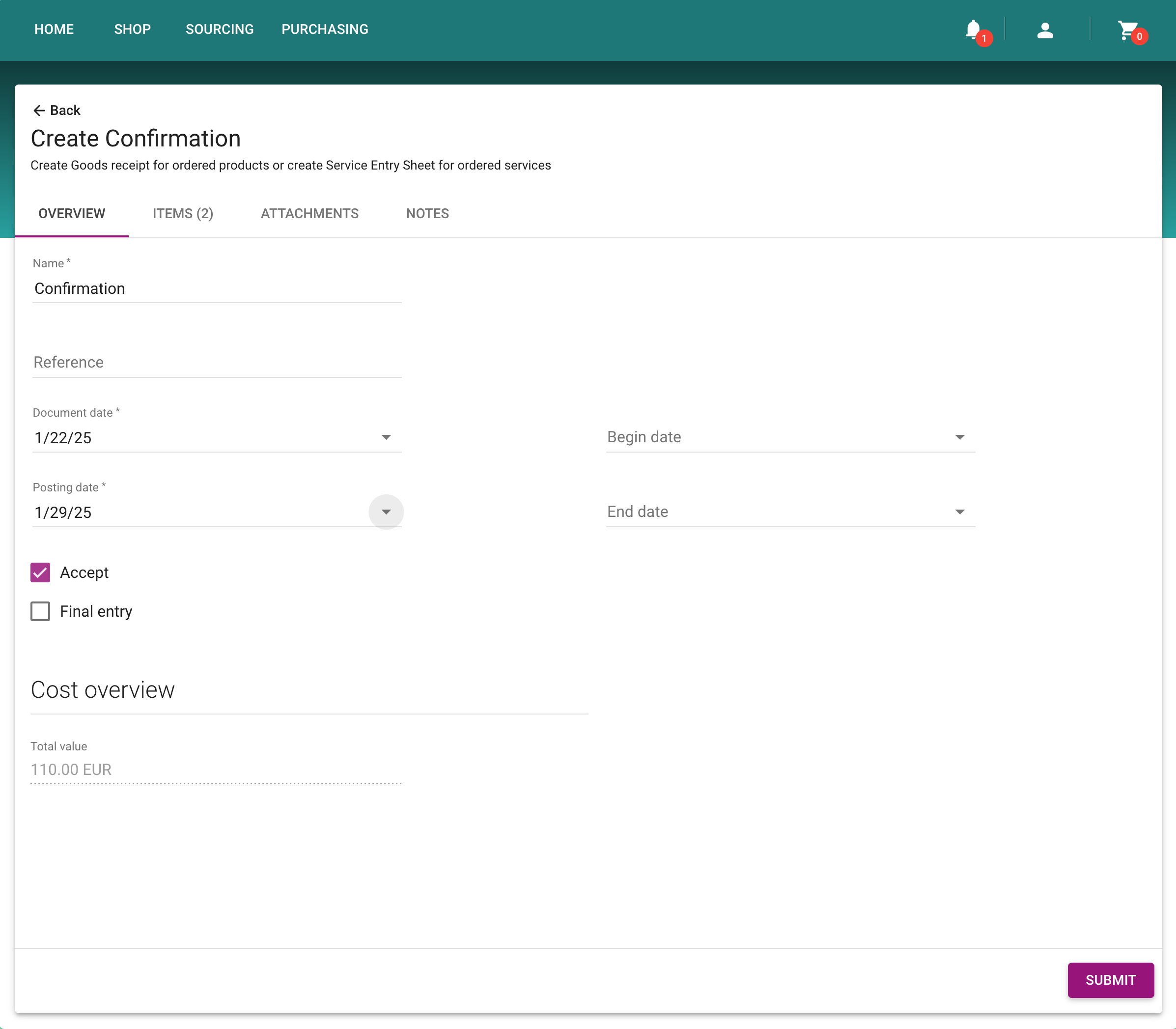
When confirming PO material items:
With ‘material’ type next step will show good receipt details, where users can also add attachments.
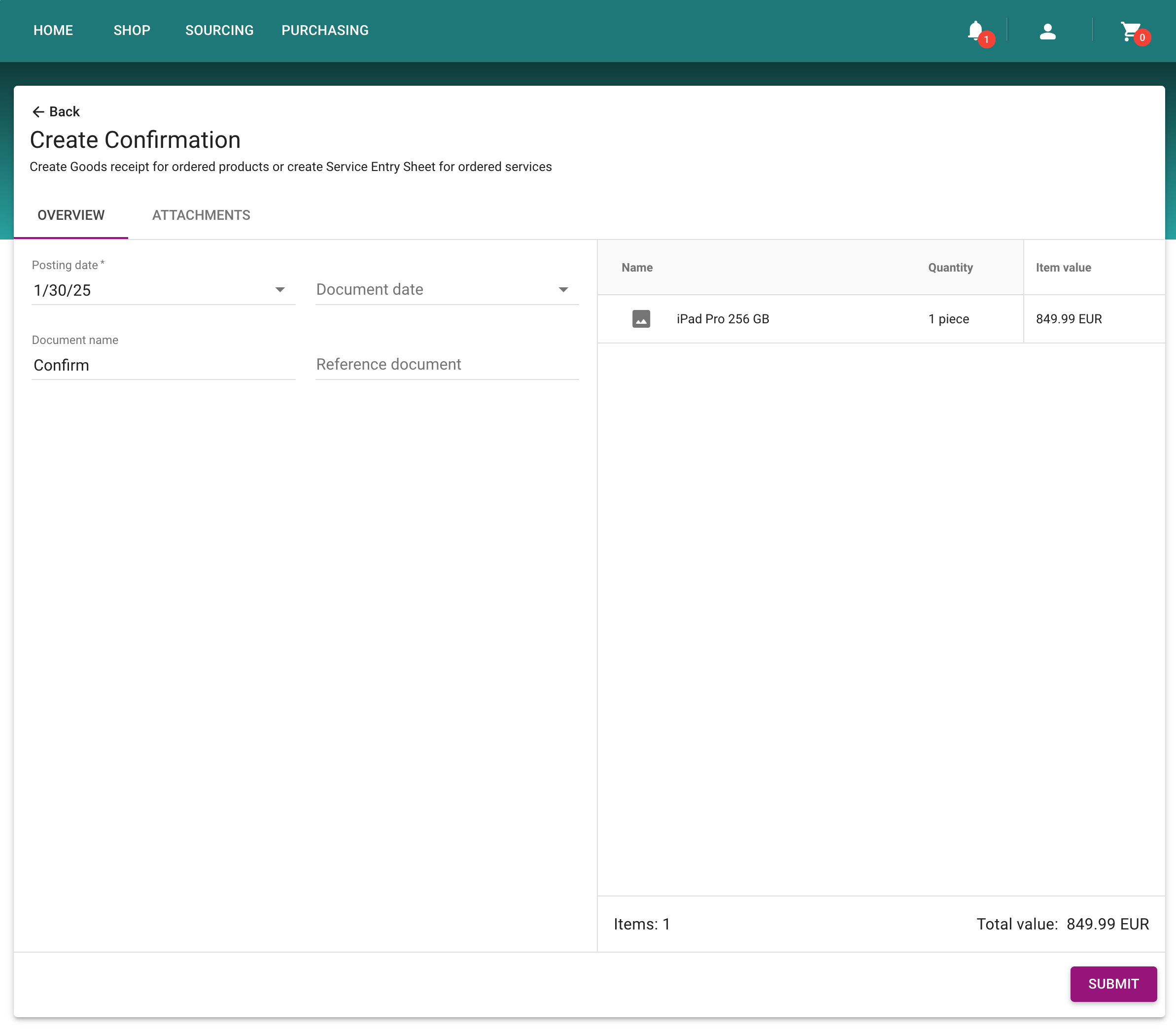
Available on QA environment after additional customizing is made. Please contact your BeNeering expert.
Team function will be replacing CCS Distribution Lists in the future, for now both options are supported. Access to DC4 Team management can be granted only to customer administrators and has to be requested from BeNeering support.
A team provides a new way to group users and employees in BeNeering Cloud. It will allow distribution of different settings across a group of users, by assigning them to a team.
Example use cases for Teams function:
assigning roles,
considered in workflow,
forwarding work items,
or sharing shopping lists (will be delivered later).
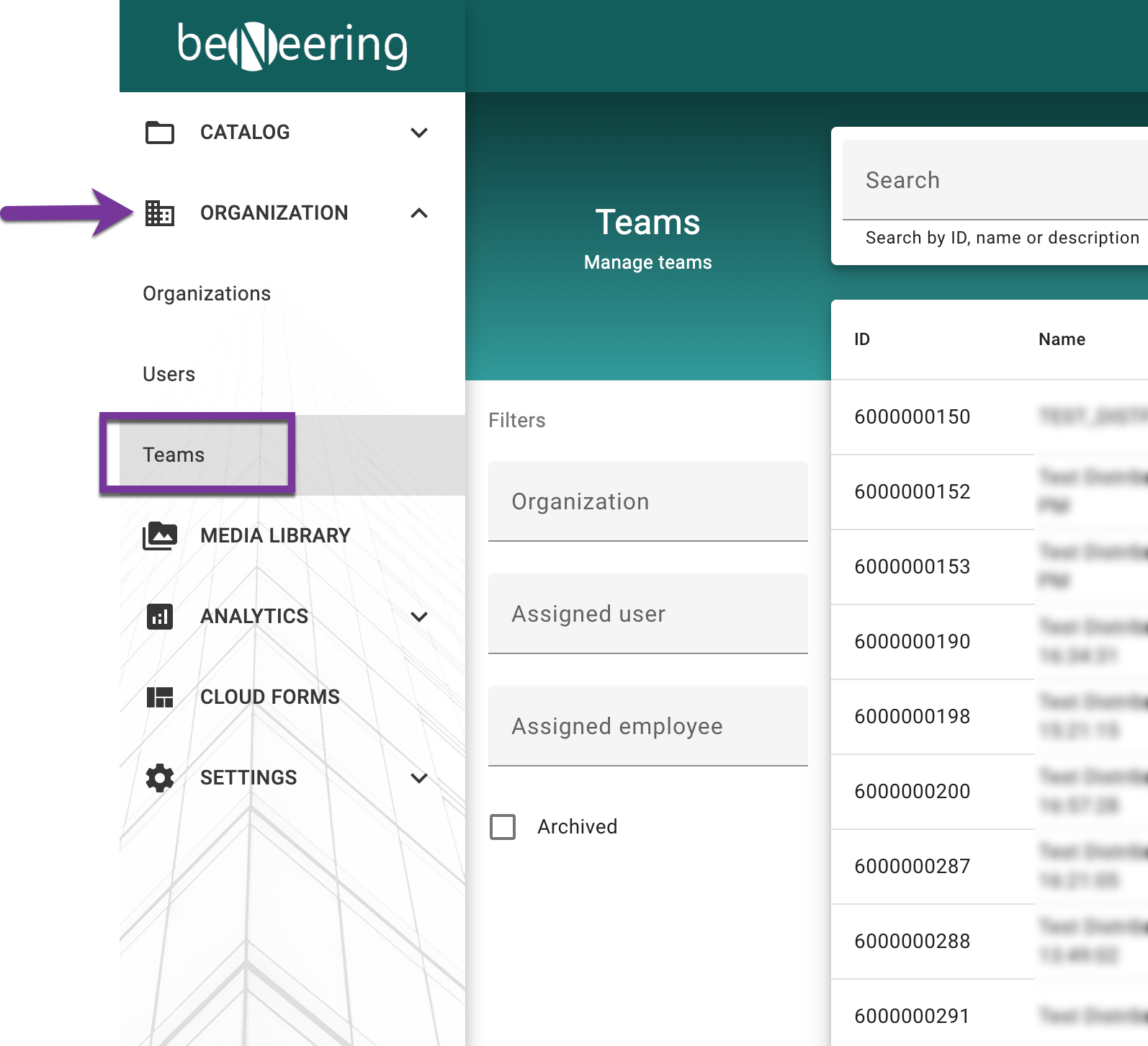
Teams are created by adding existing users by their username or employee name/id.
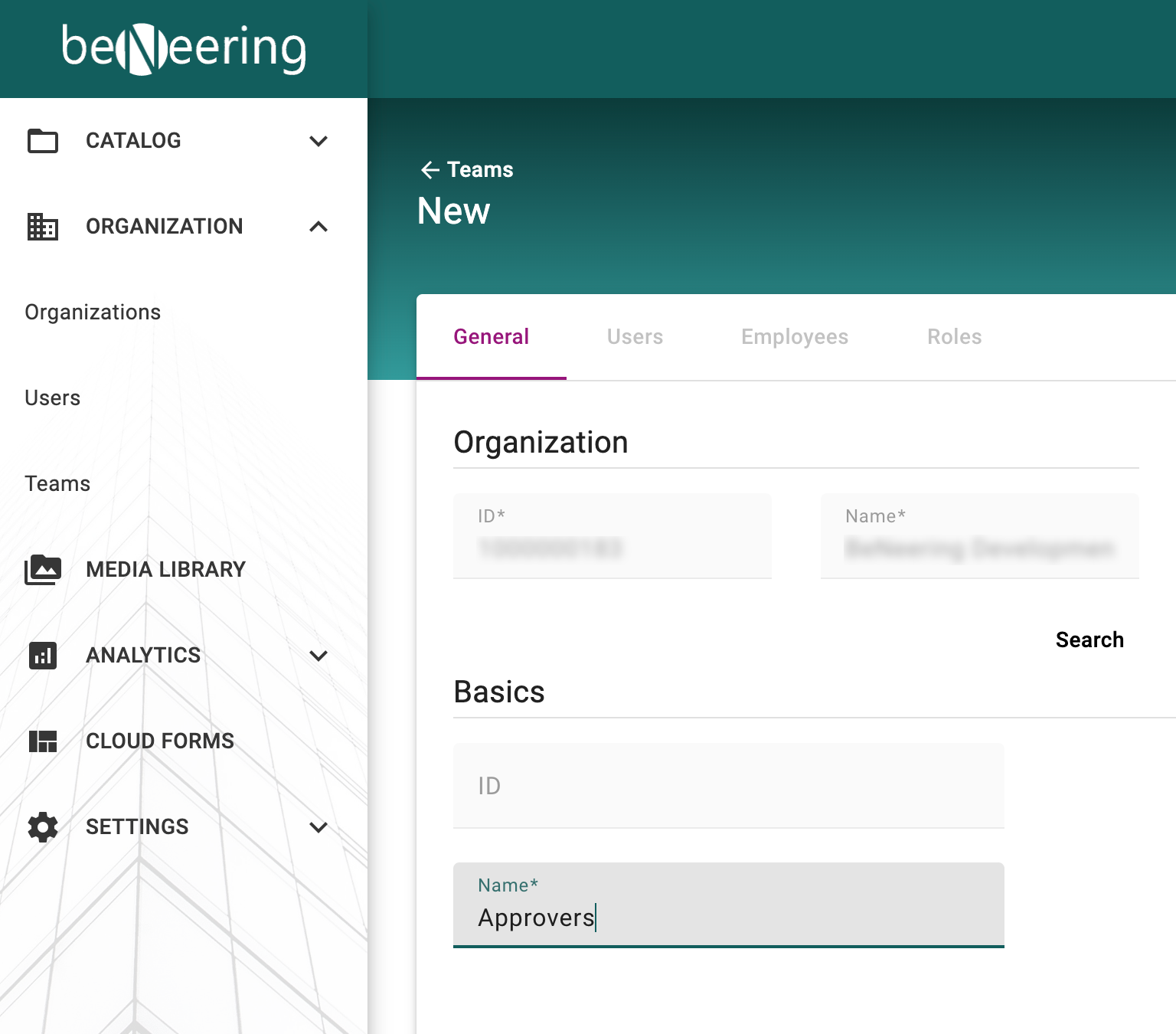
If an employee does not exist, the admin can create the employee from the wizard if he is given the necessary authorization.
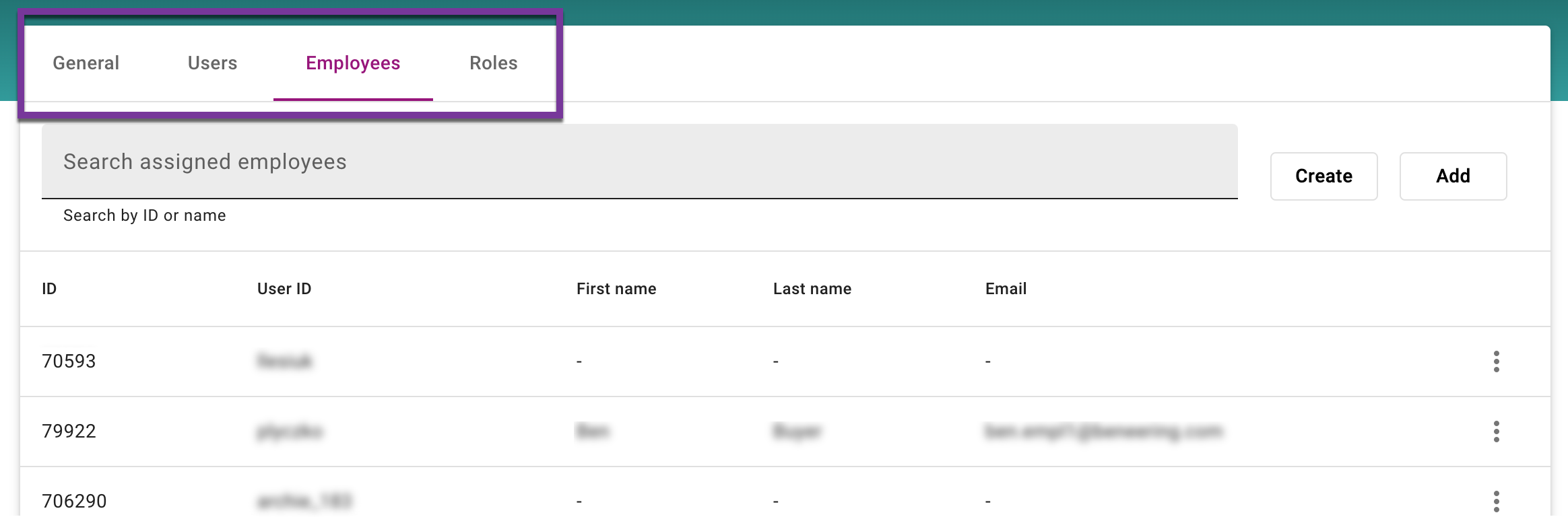
This feature is available on QA environment.
The toolbar will include a new approval icon that shows the count of work items. When the approval icon is clicked, a list of pending work items is shown to the user. Clicking on any specific item in the list will navigate the user to the relevant document awaiting approval. "See All" button navigates the user to Approval center.
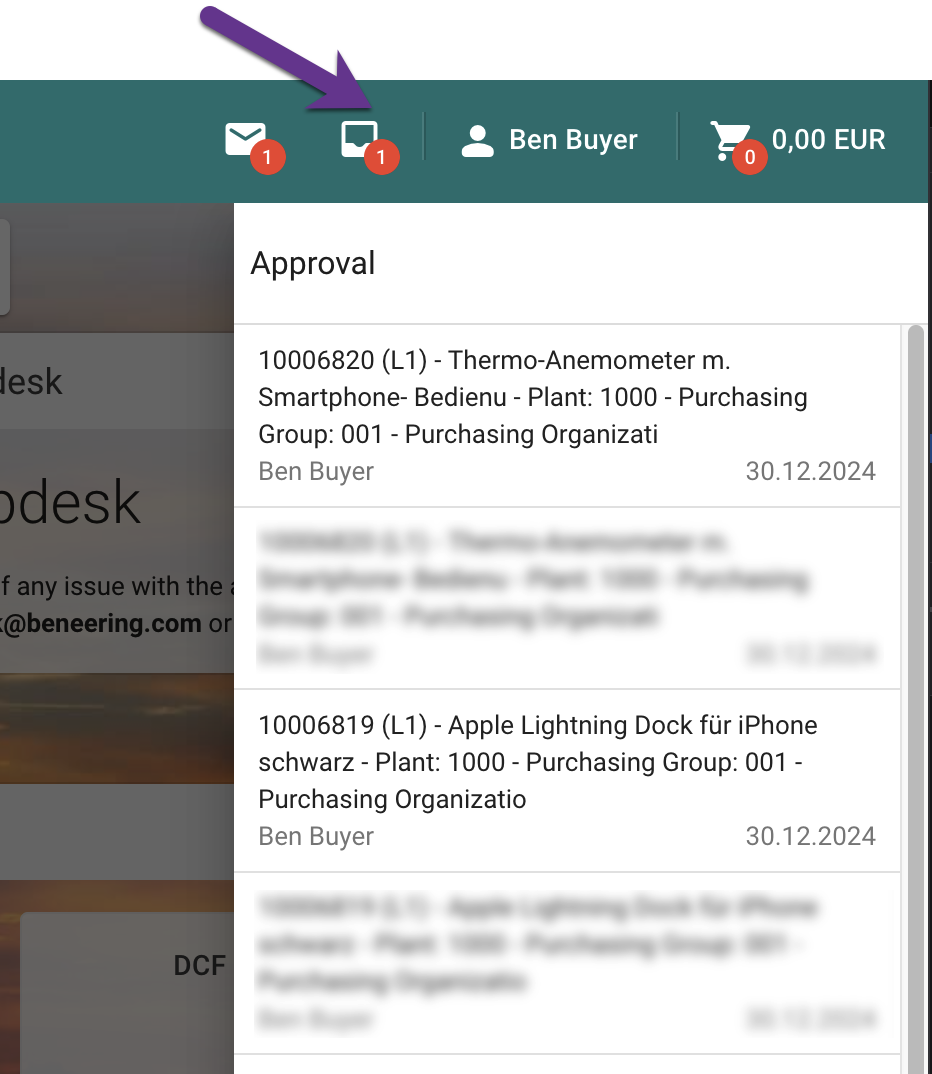
This feature is available on QA environment.
This feature is still being improved in cooperation with pilot customers and will be available at a later date.
Message Center will be a new screen displaying the overview of my personal messages (both unread and read) where the current user is the recipient.
User will be able to sort messages by e.g. sender, or he can navigate to the referenced document including the message.
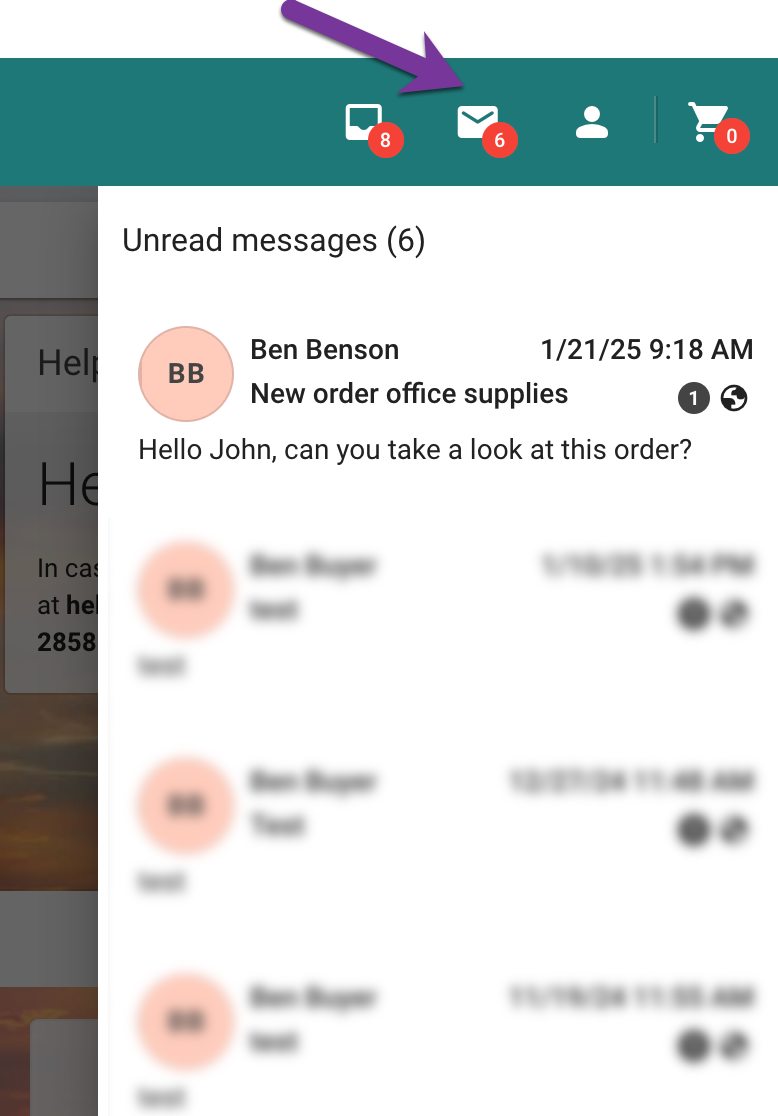
This feature is available on QA environment.
New search field and filter design, both responsive to work seamlessly on various devices.
Redesign of standalone basket (OCI basket) to material design.
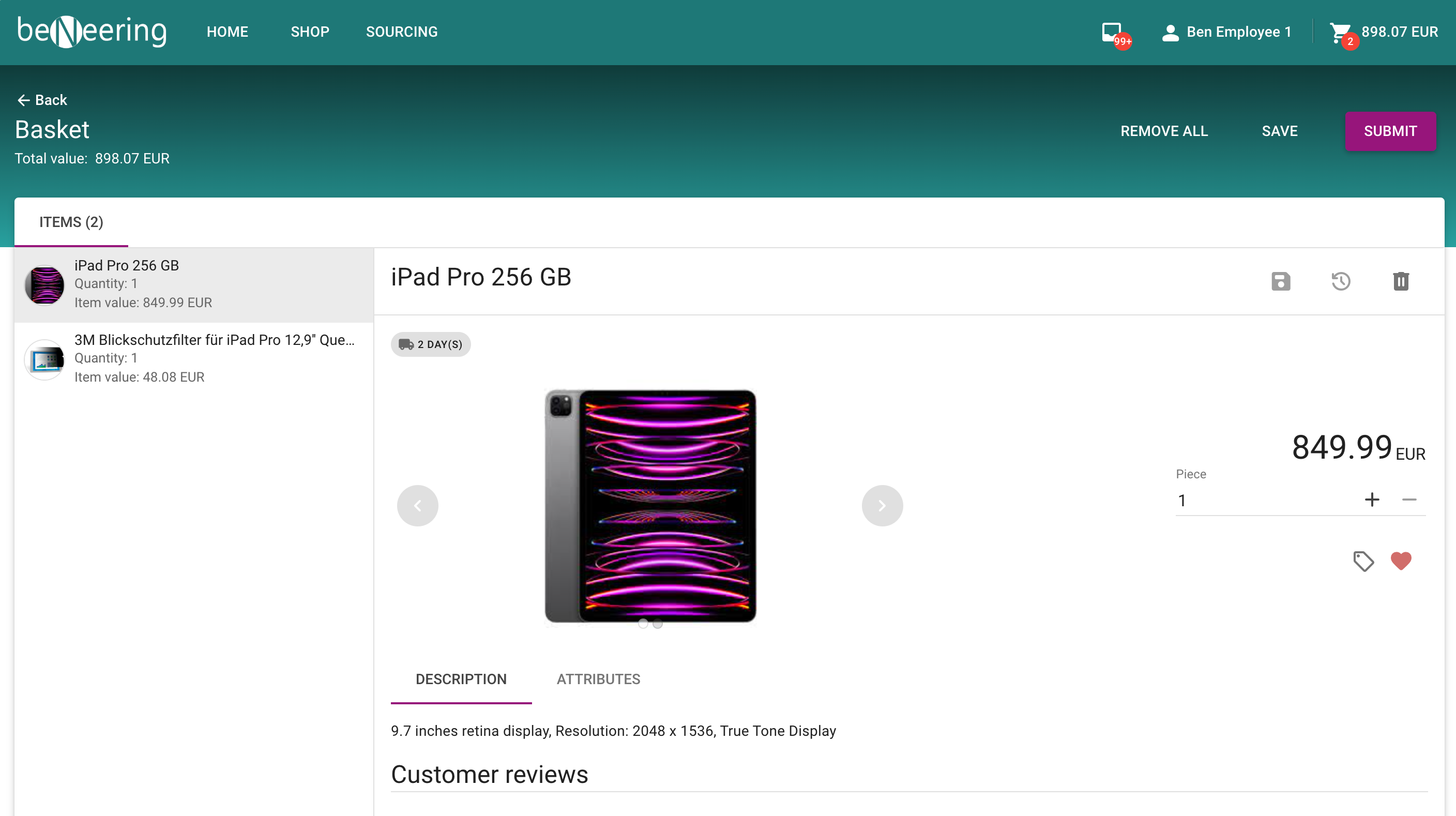
Redesign of the main search input field to be larger and more prominent using Material Design principles.
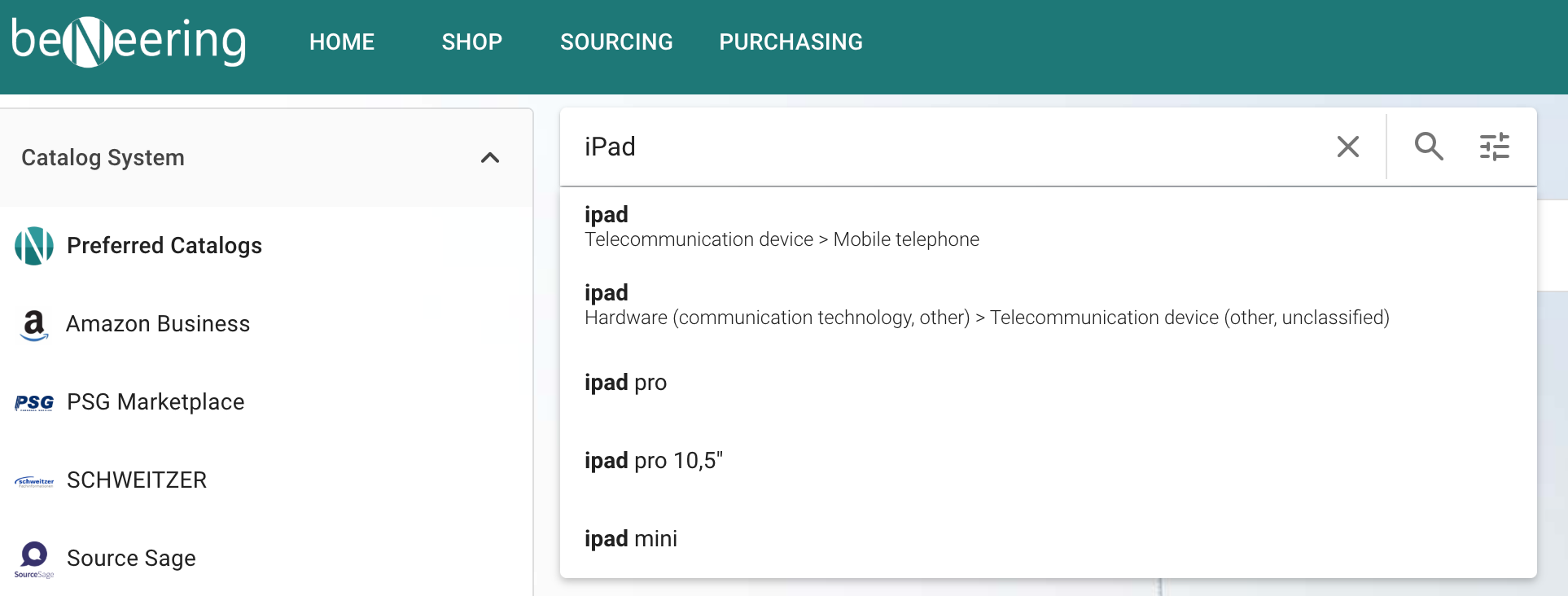
Implementation of active filters that clearly indicate selected criteria, following Material Design guidelines for better user interaction and clarity.
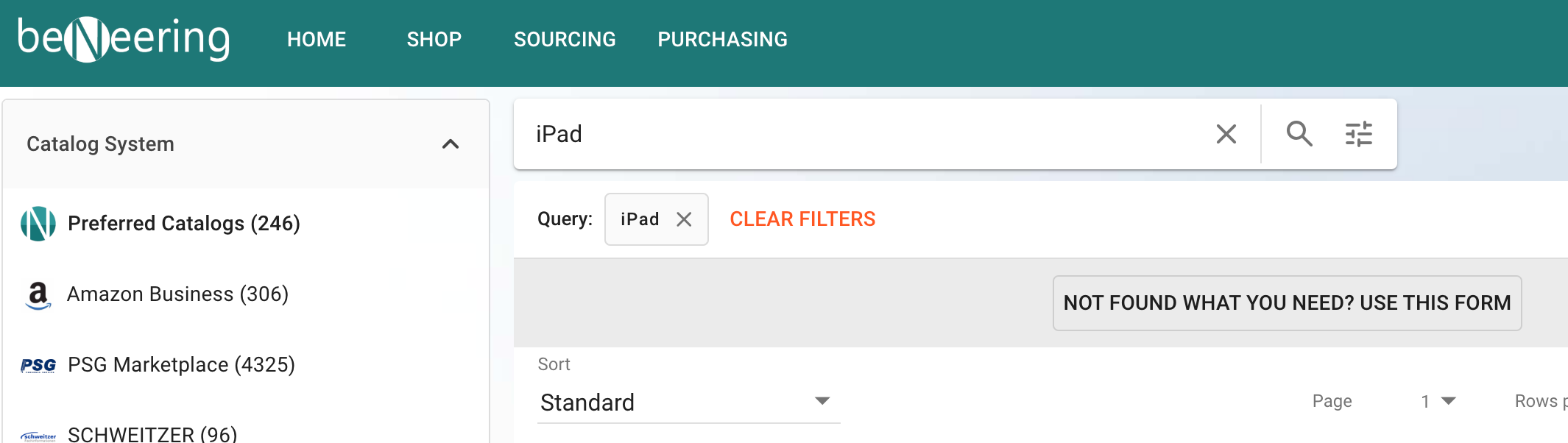
Redesigned elements to accommodate users with disabilities.
This feature is available on QA environment.
The widget with user default information on start page is redesigned into a condensed view, so less space will be consumed in UI. Only relevant information will be shown.
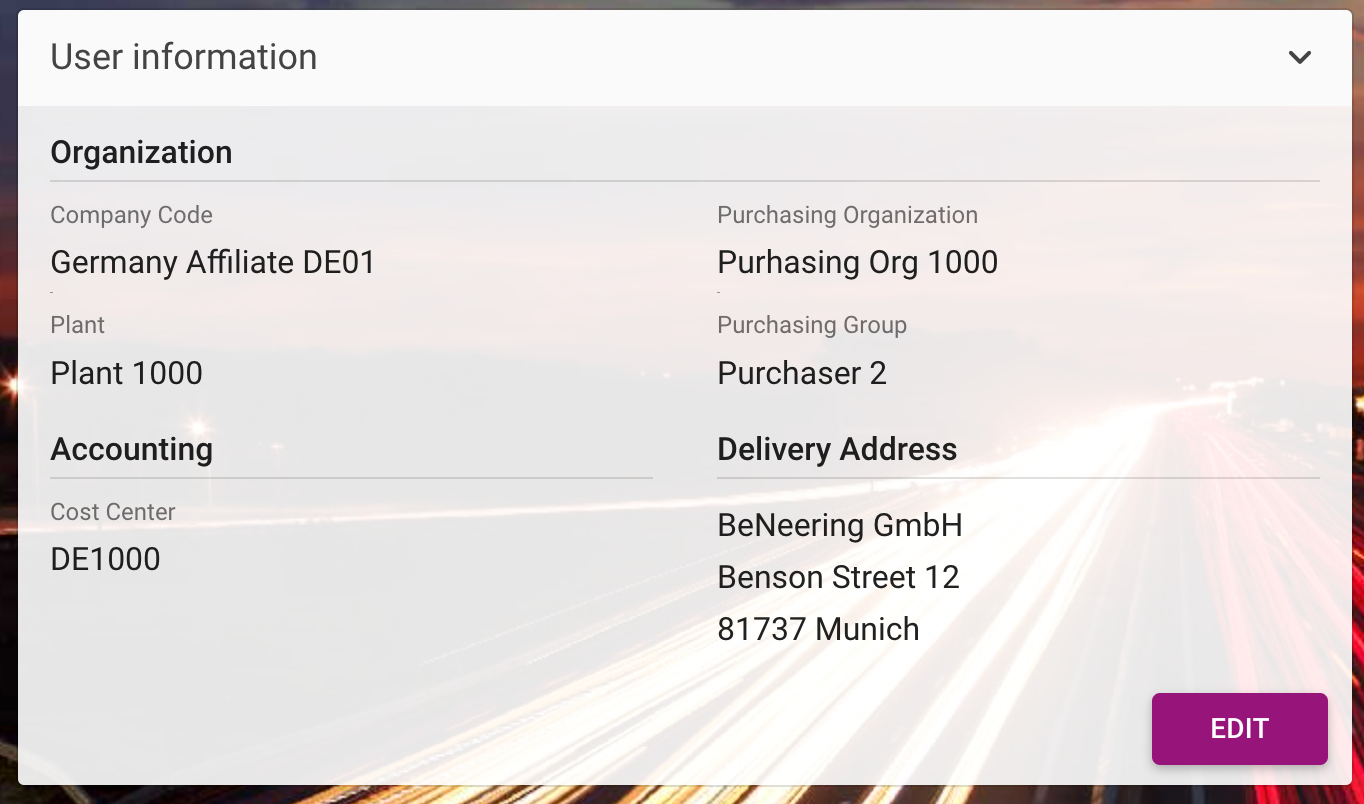
This feature is available on QA environment.
New functions in Buyer-Admin Portal
Link to login to Supplier & Admin Portal (DC4)
We have migrated the download center to the new Buyer-Admin Portal (DC4).
This is another milestone in our transition from the old Catalog Cloud Services (CCS) Portal. User experience is greatly improved, while the functionality remains familiar for CCS users.