Add special Indicator-Icon to a catalog item
Maybe you had a project to show specific icons next to a catalog item, e.g. a "Best-Price-Indicator", "High-Price-Indicator" or an "Eco-Indicator".
How to mark a catalog item to show this icon in Guided Buying?
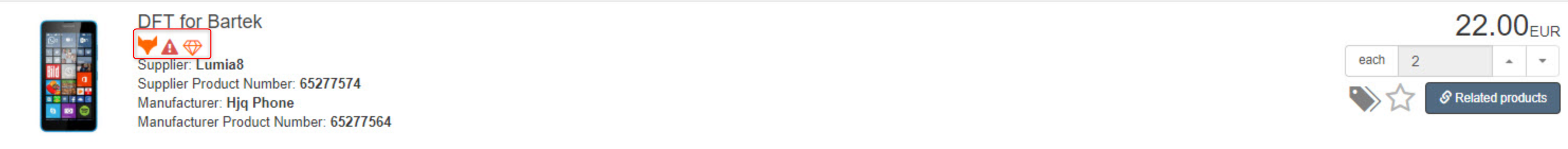
Open the catalog where you want to add the indicator iconAdd in the catalog the two columns TechTxt.Name and TechTxt.Value in the end of the excel headers
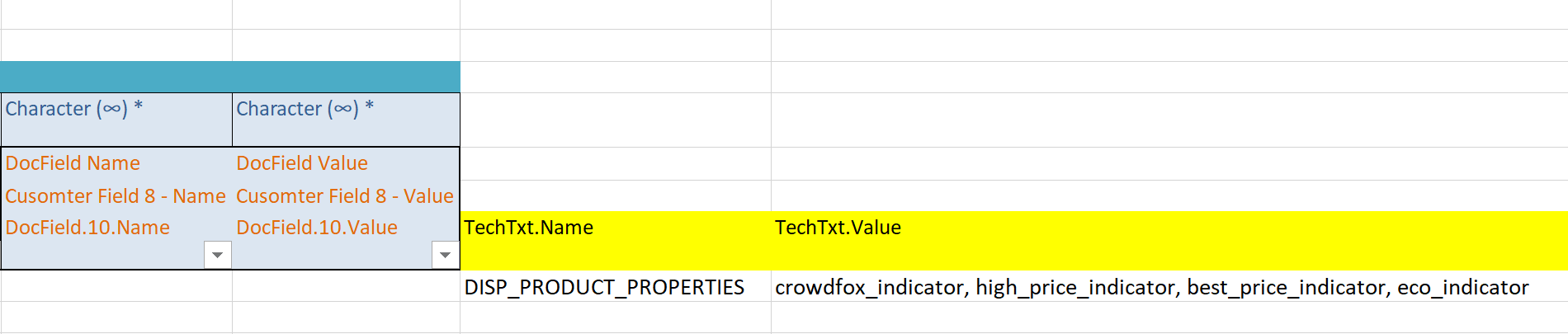
Add in the catalog on item level the field TechTxt.Name = DISP_PRODUCT_PROPERTIES
Add in the catalog on item level the field TechTxt.Value = INDICATOR_LABEL_PROVIDED_BY_BENEERING (for example "crowdfox_indicator, high_price_indicator, best_price_indicator, eco_indicator")
Save the file and reupload it
The indicator icons will now be displayed in Guided Buying
