Catalog View Group
Description
This article describes how to create a catalog view group in mycatalogcloud.
Step-by-step guide
Go to the tab "Catalogs" → "Catalog View Group Create"
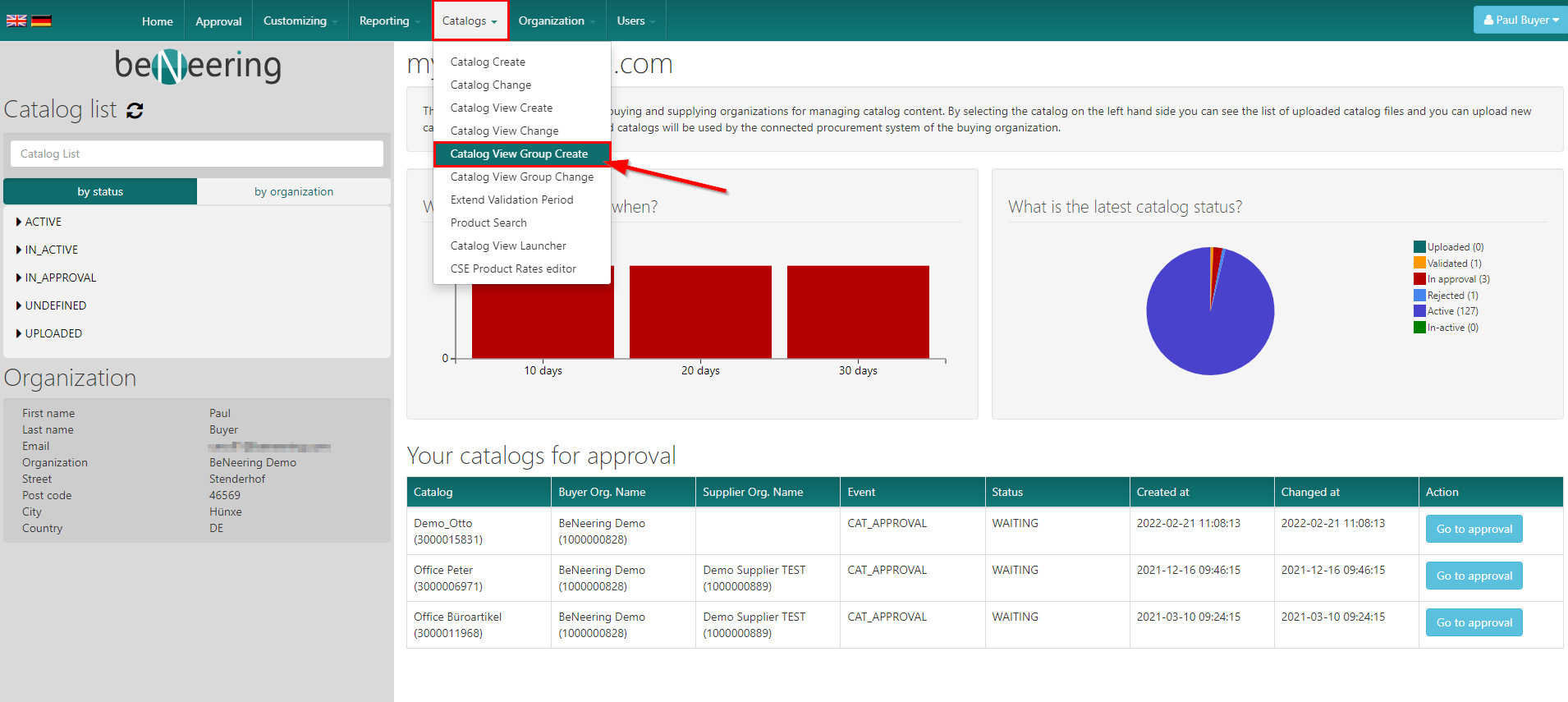
You will be prompt with the following screen:
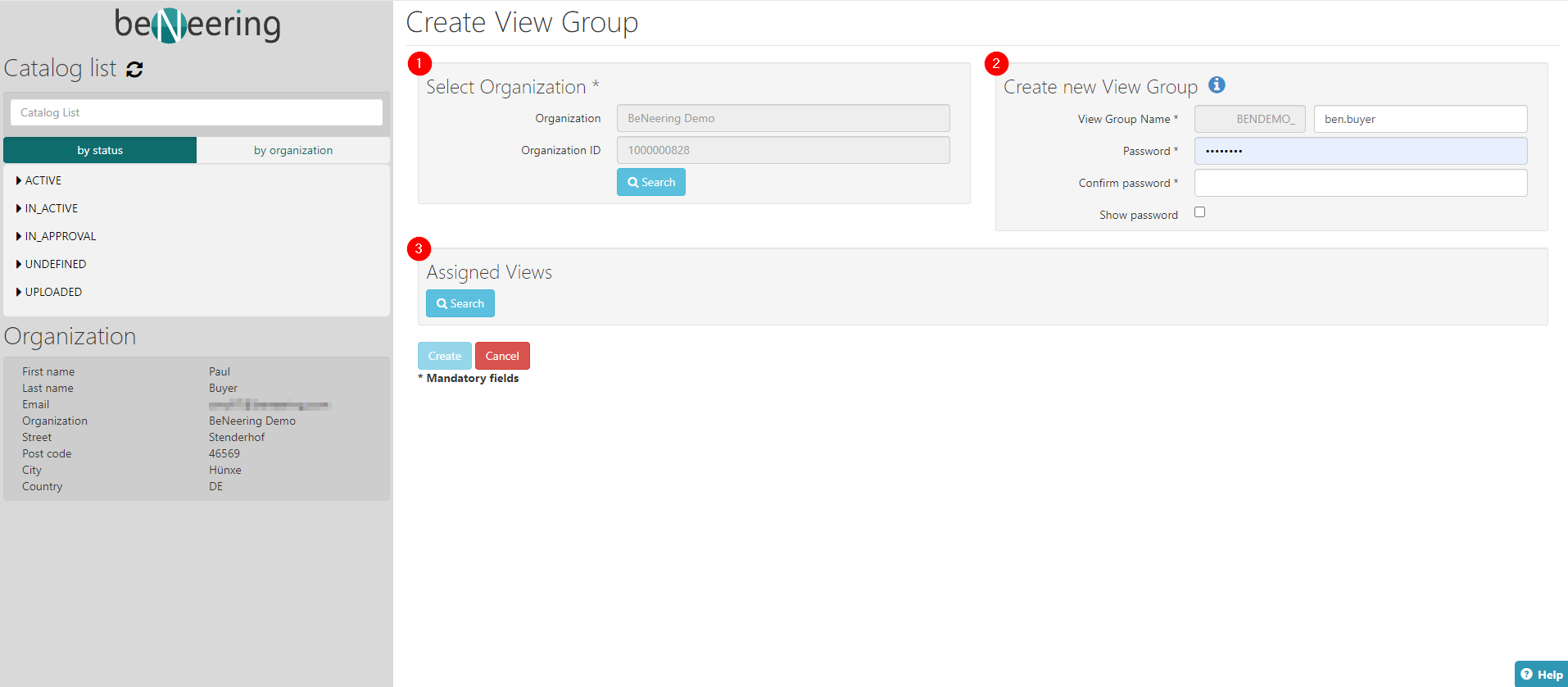
Select Organization → choose the organization where your catalog view group should be created
Create new View Group → specify a Catalog View Group Name and a password
Assigned Views → select one ore more views which will be displayed in your view group
