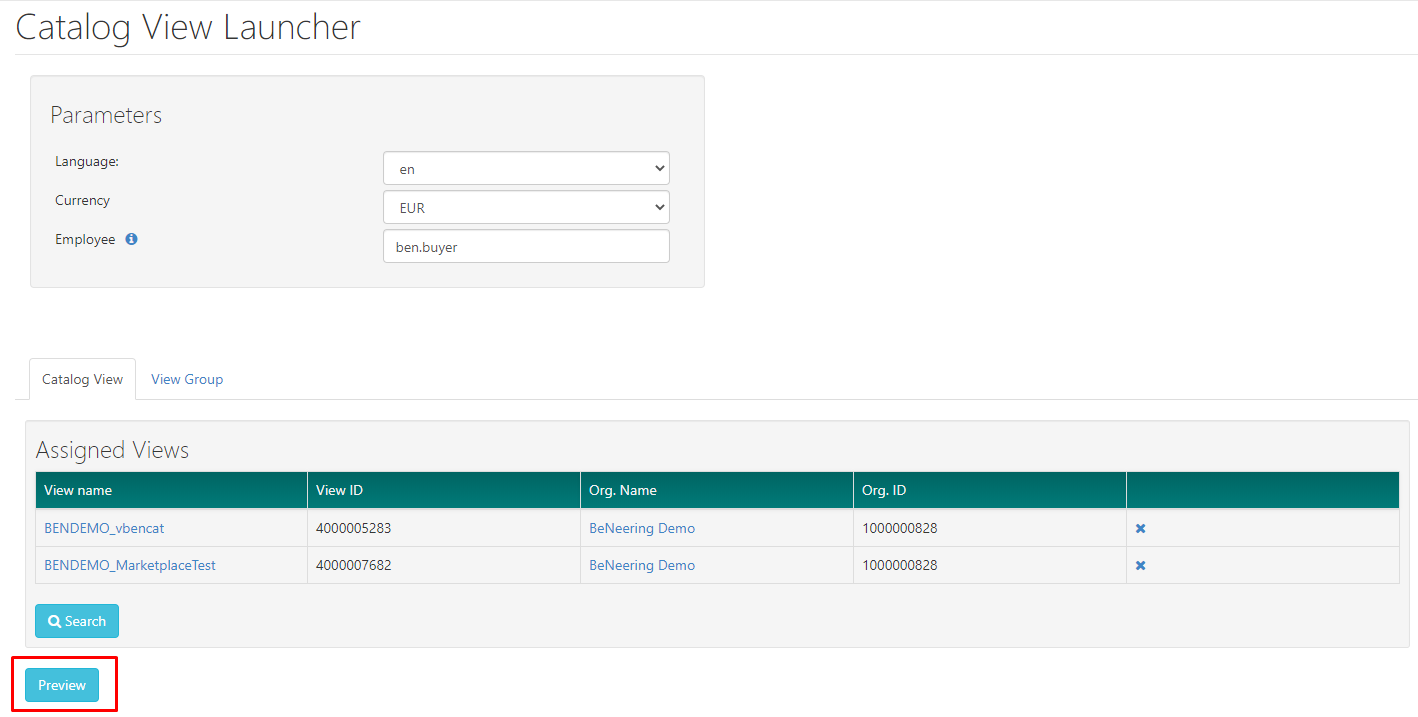Catalog View Launcher
Description
The catalog search is used to access a preview version of a view from the content managment.
Step-by-step guide
The catalog search can be accessed from the menu bar under catalogs. If you have the needed role there will be the option to navigate to Catalog View Launcher.
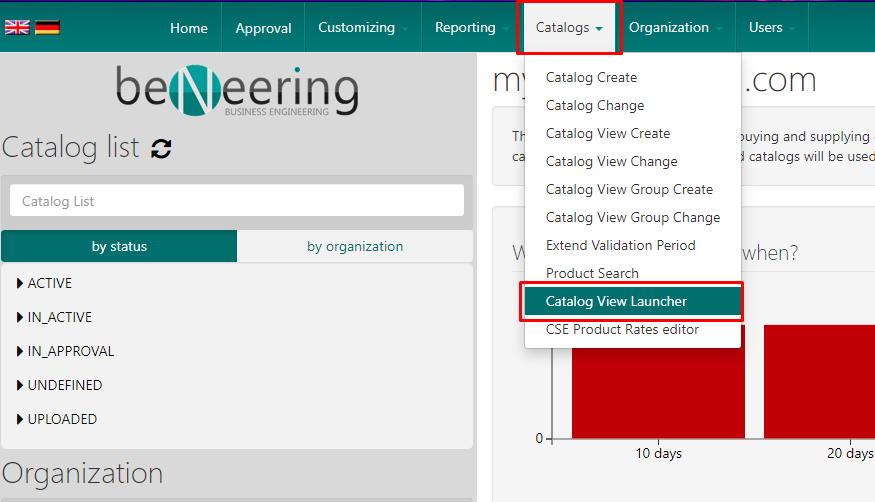
On the new screen you can now set up initial parameters like language, currency and employee. At the bottom of the page is the view or view group selection. Press on the search button and select the view(s) that should be displayed in the preview. After everything is set up press the preview button to open the catalog search.