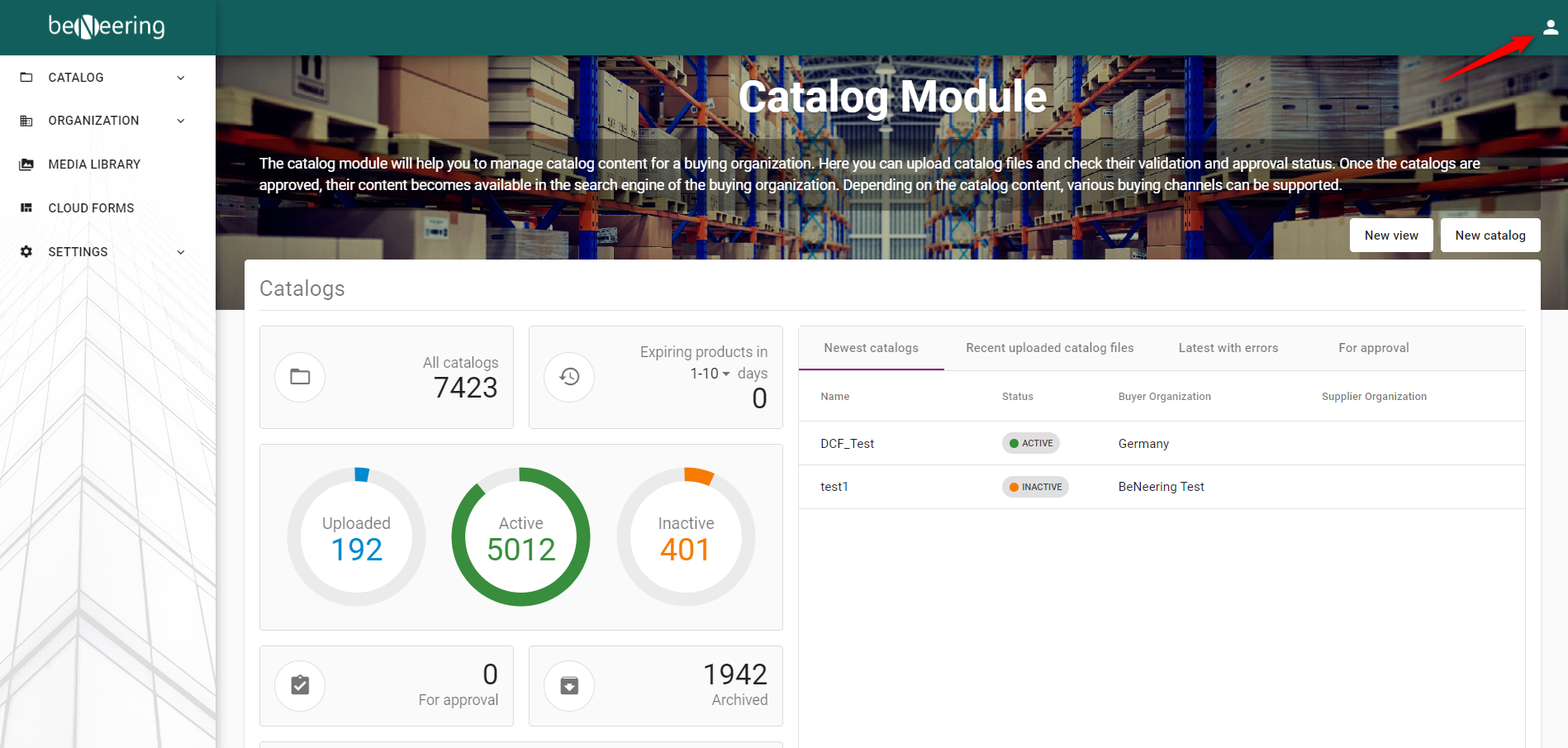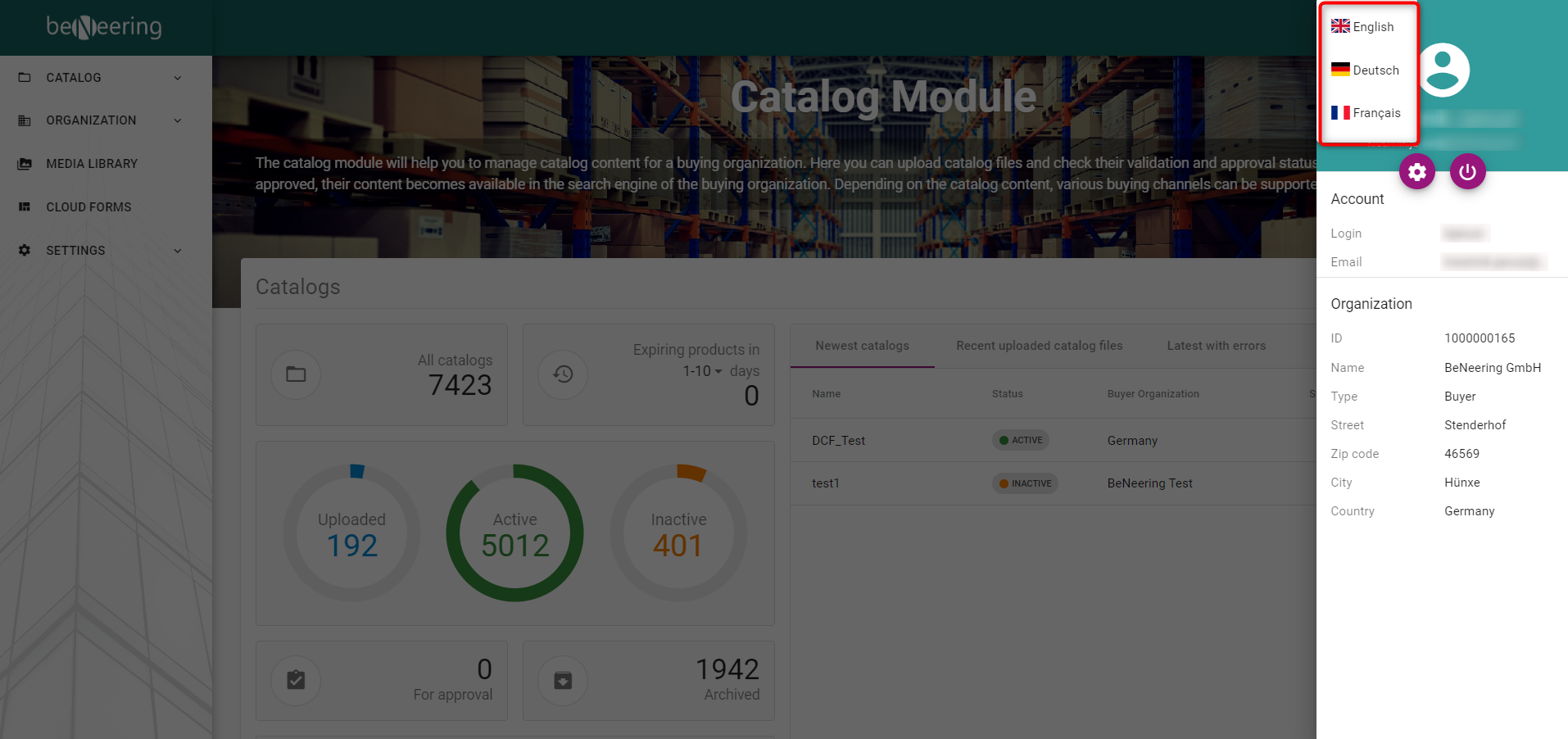Change Language
Description
This article describes how the language can be changed in Buyer App.
Step-by-step guide
As soon as you have logged in to myCatalogCloud, you will find all available languages in the top right corner. You have to click on the User Icon than select the small icon flag (Foto 2) for the language that you want to use.