Mapping from source class to target
Classification Mapping Process
This process describes how to map a source classification to a target classification. It is useful when catalogs are provided in ECLASS or UNSPSC and need to be aligned with your internal classification system.
Template mapping file
Click on the file below to download the Classification Mapping template.
Mapping Source to Target template.xlsx
An example allocation of MappingIds could look like this: (UNSPSC to ECLASS-10.1)
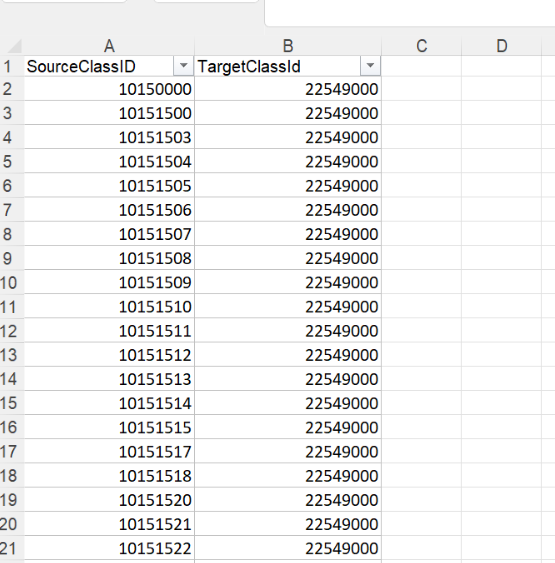
Step-by-step guide on DC4
To upload a source mapping, following steps have to be taken:
Navigate to Settings section on the left
Select Classification management from the dropdown menu
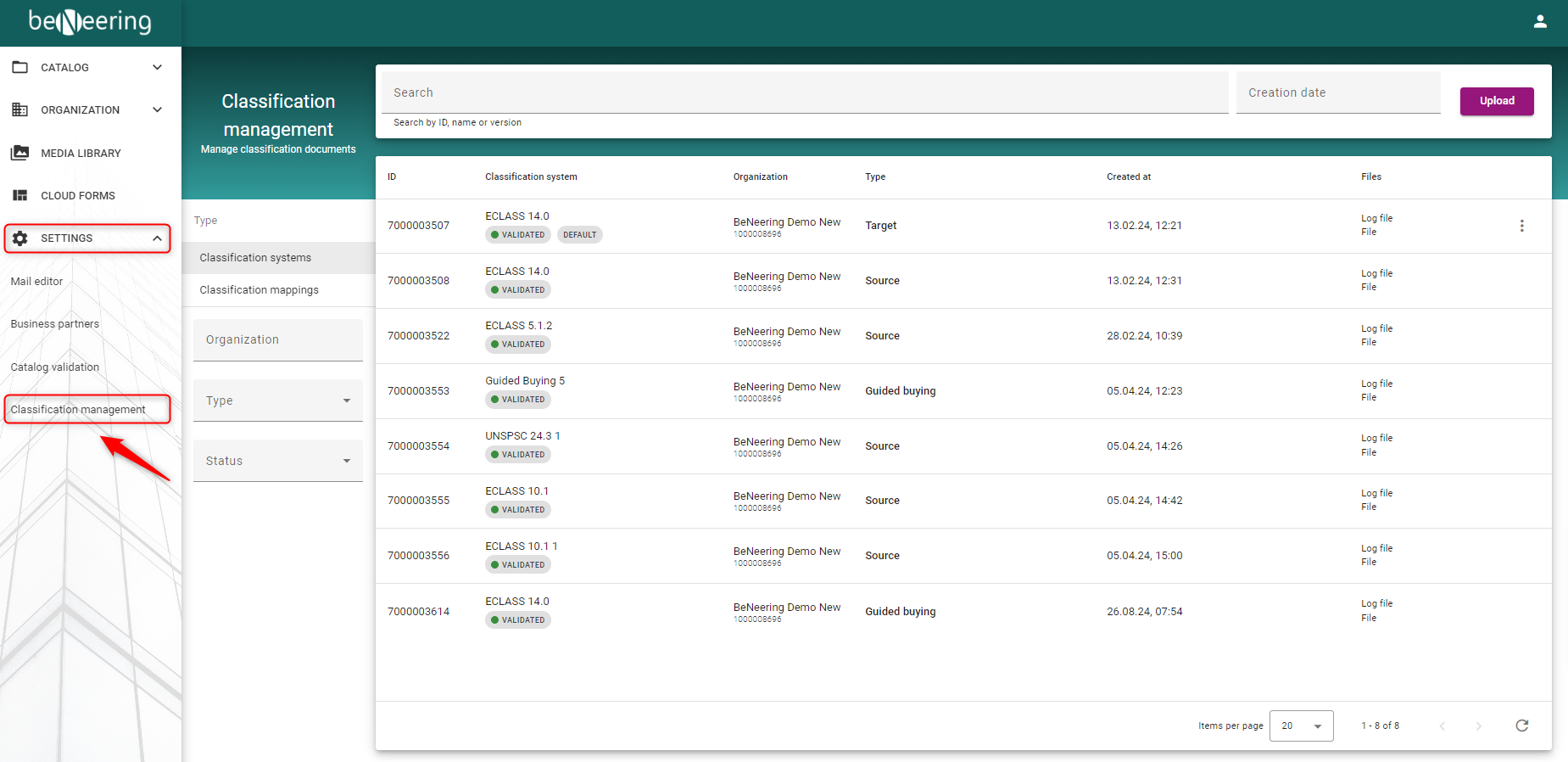
Step 2 – In the Classification Systems tab, click the Upload button at the top right. Select the target organization, enter a name for the upload, choose the appropriate type and version, select the file, and click Upload to complete the process.
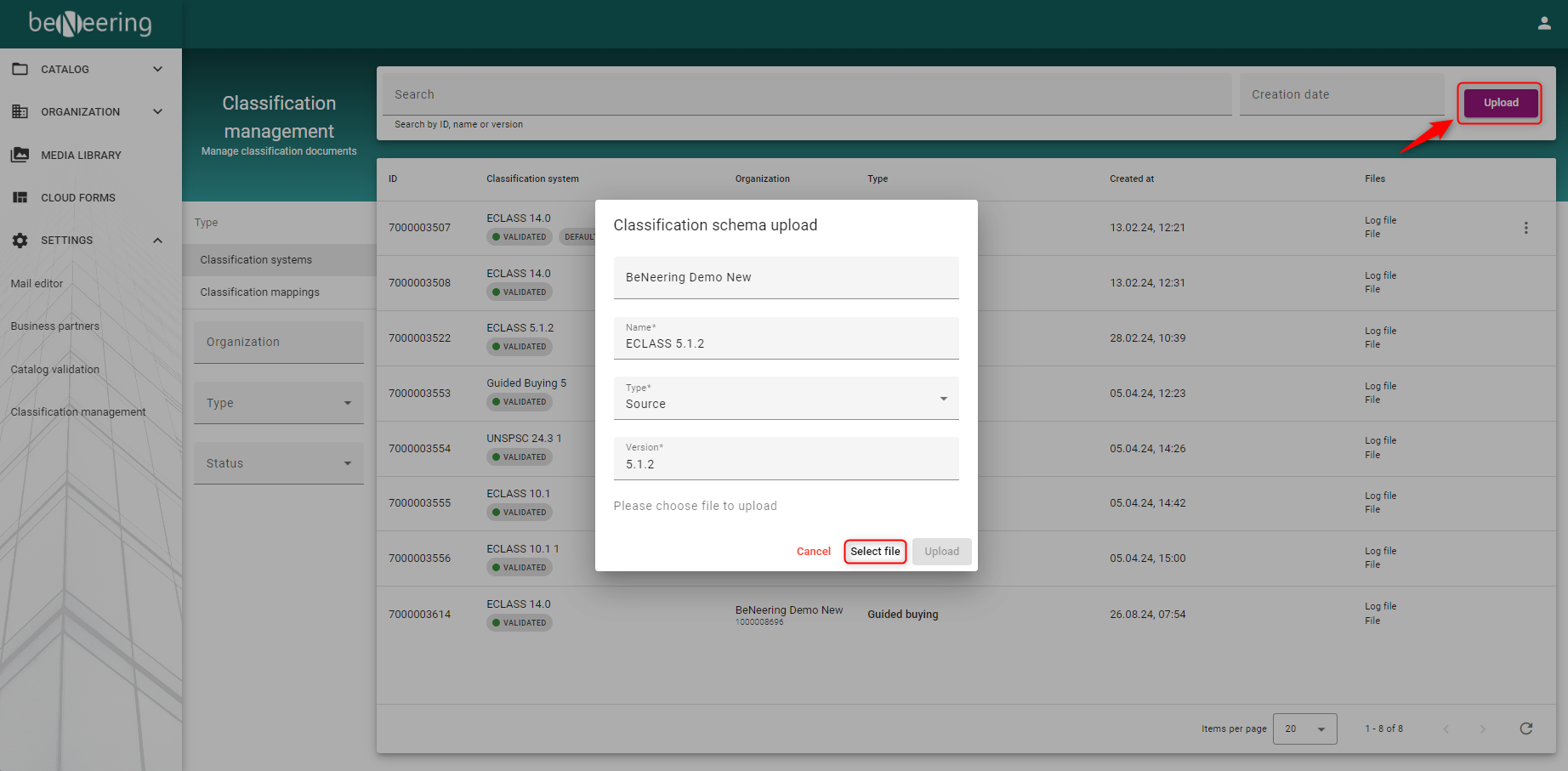
Step 3 – In the Classification Mappings tab, select the target organization. Enter a name for the upload, choose the appropriate type, and specify both the source and target classifications. Select the file, click Upload, and wait for the file to be validated.
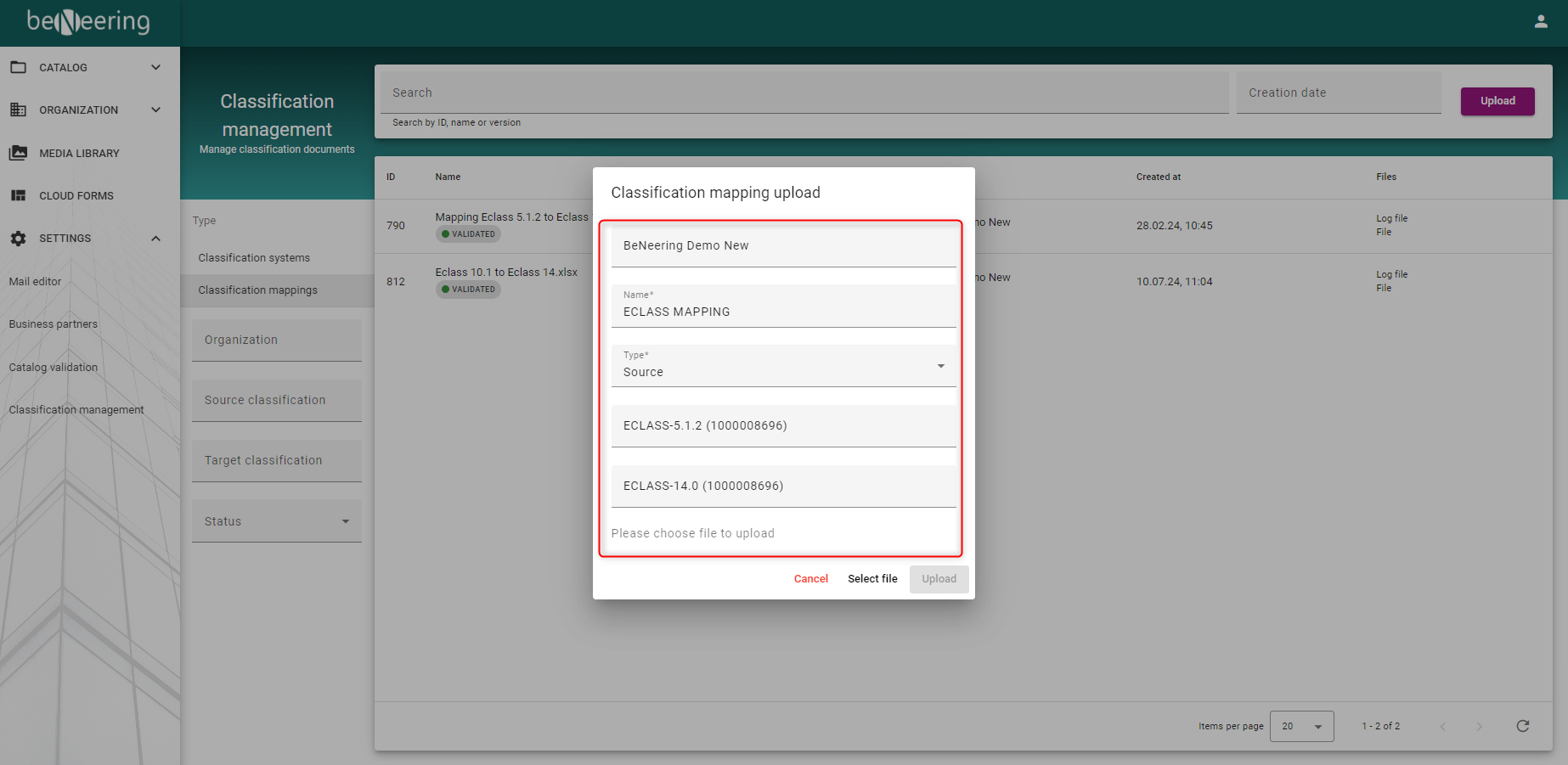
In case of VALIDATION_ERROR see the log file or navigate to the further part of this document – Dealing with Error Messages
