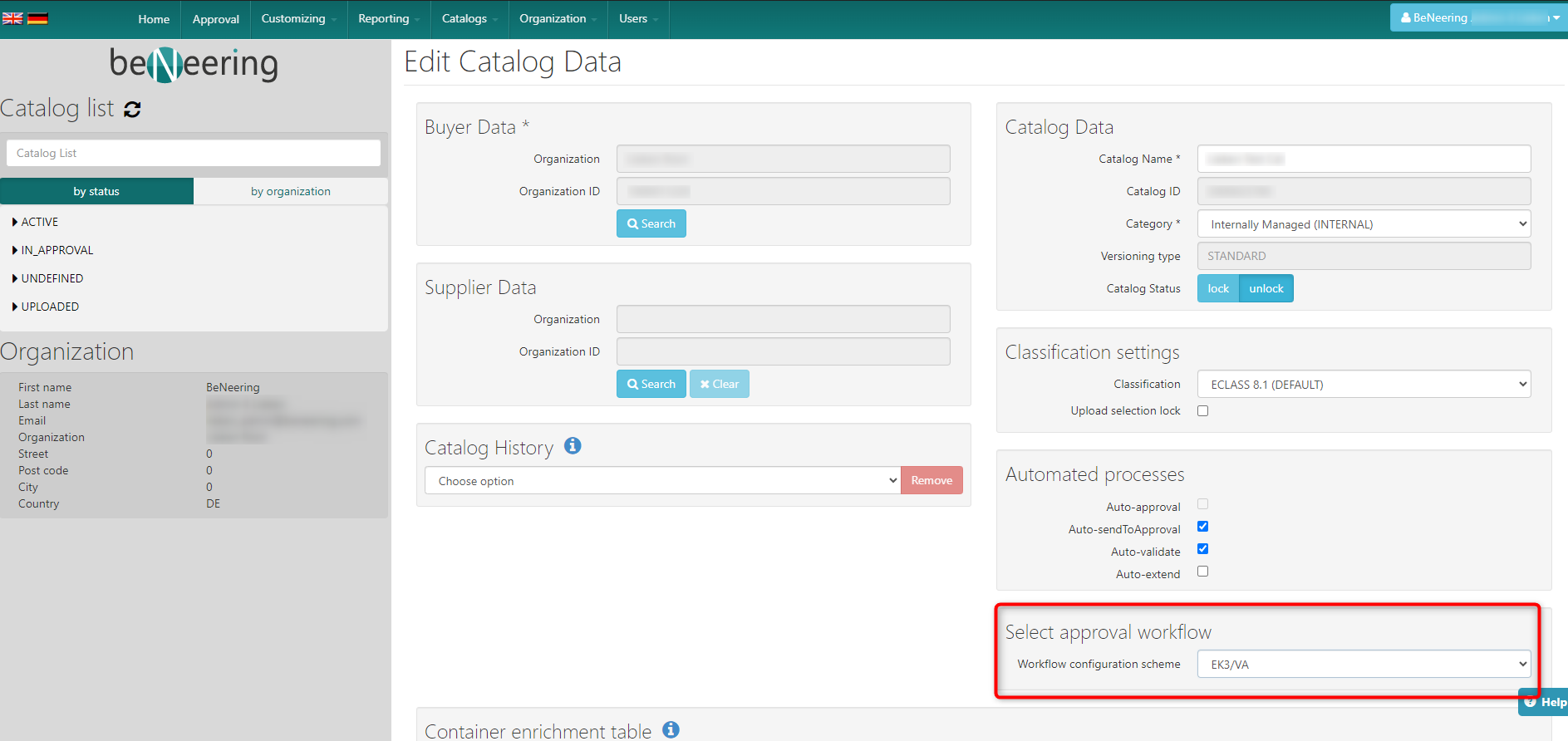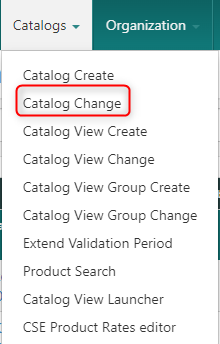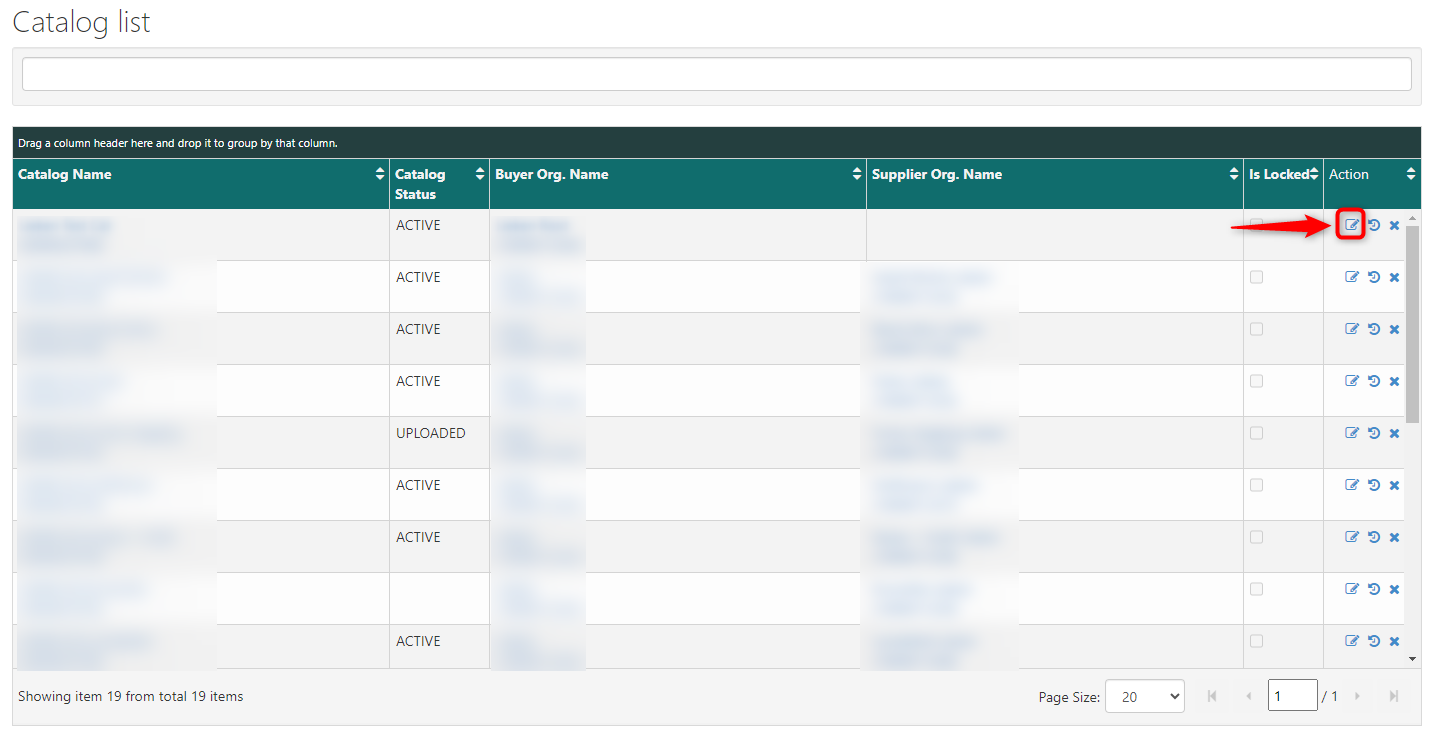Multilevel Catalog Approval
Description
Approval workflow makes it possible to create multi-step approval for catalog file.
In this manual it will be described how to set up approval workflow in CCS.
CCS Configuration
You need to select on Users than “Distribution List Change”.
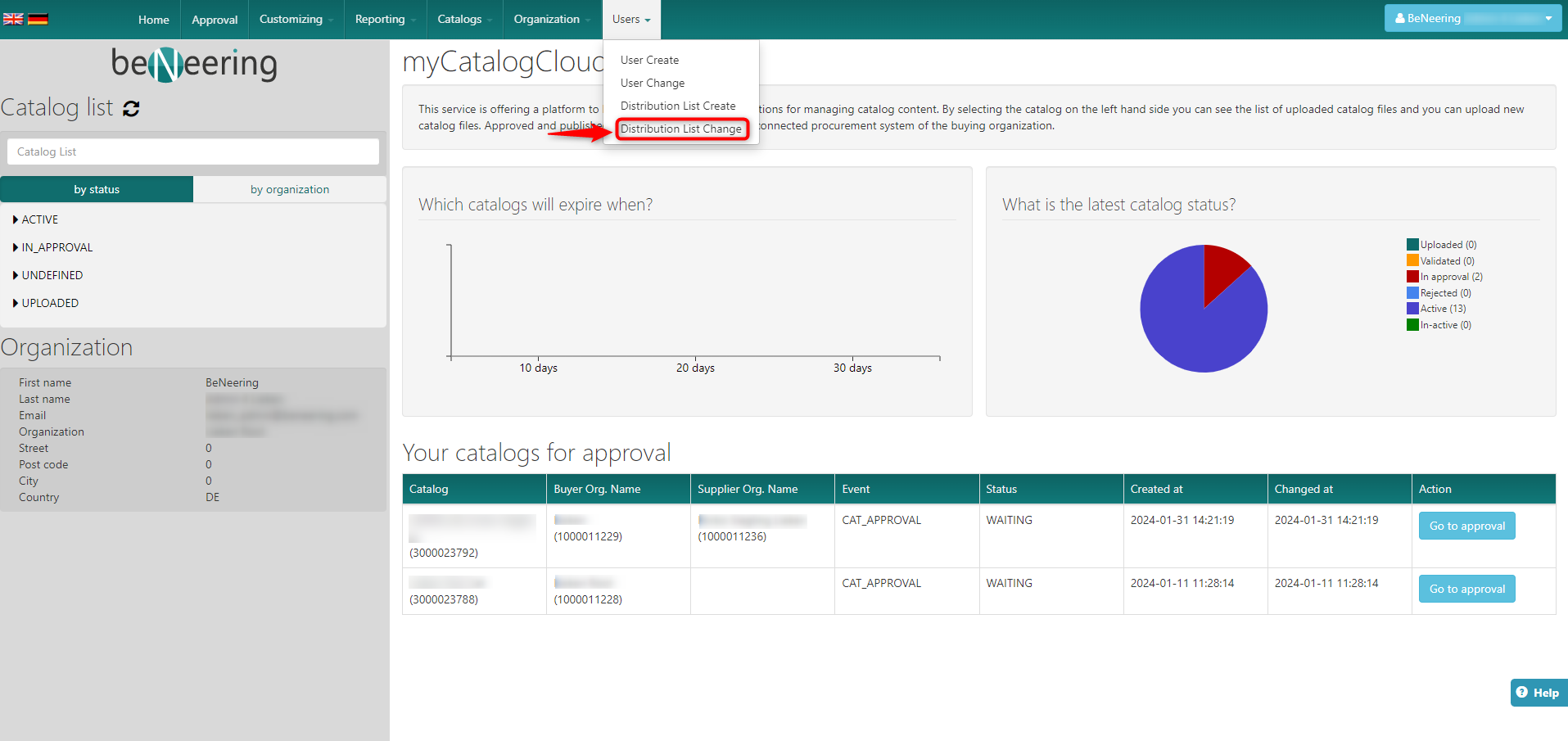
Here you can search your Distributions and also edit them.
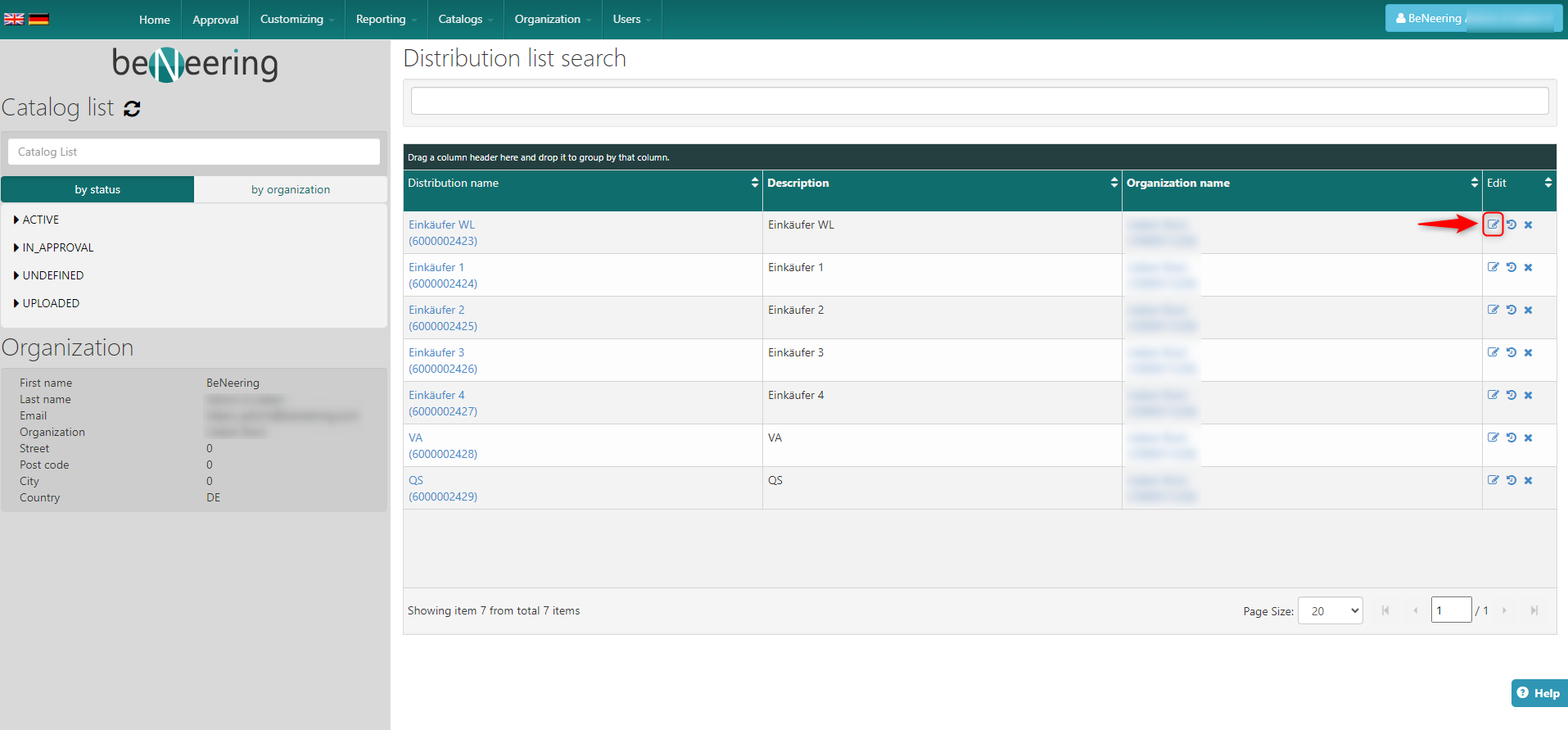
3. Go to the Catalogs than click on Catalog Change. Than it will show a screen with lists of catalogs. You can click in this small icon under the Action to edit the catalog.
In the field Select Approval Workflow you can choose you workflow configuration scheme. Than you can Save it.