Upload Target classification schema file
Description
This is the description on how to create and add a Target classification schema file. A Target Schema is used for having a classification system that classifies the items, that will be send to your system after sending the shopping cart.
Step-by-step guide
To upload a target schema, following steps have to be taken:
Navigate to Organization section on the top bar
Select Classification Schema from the dropdown menu
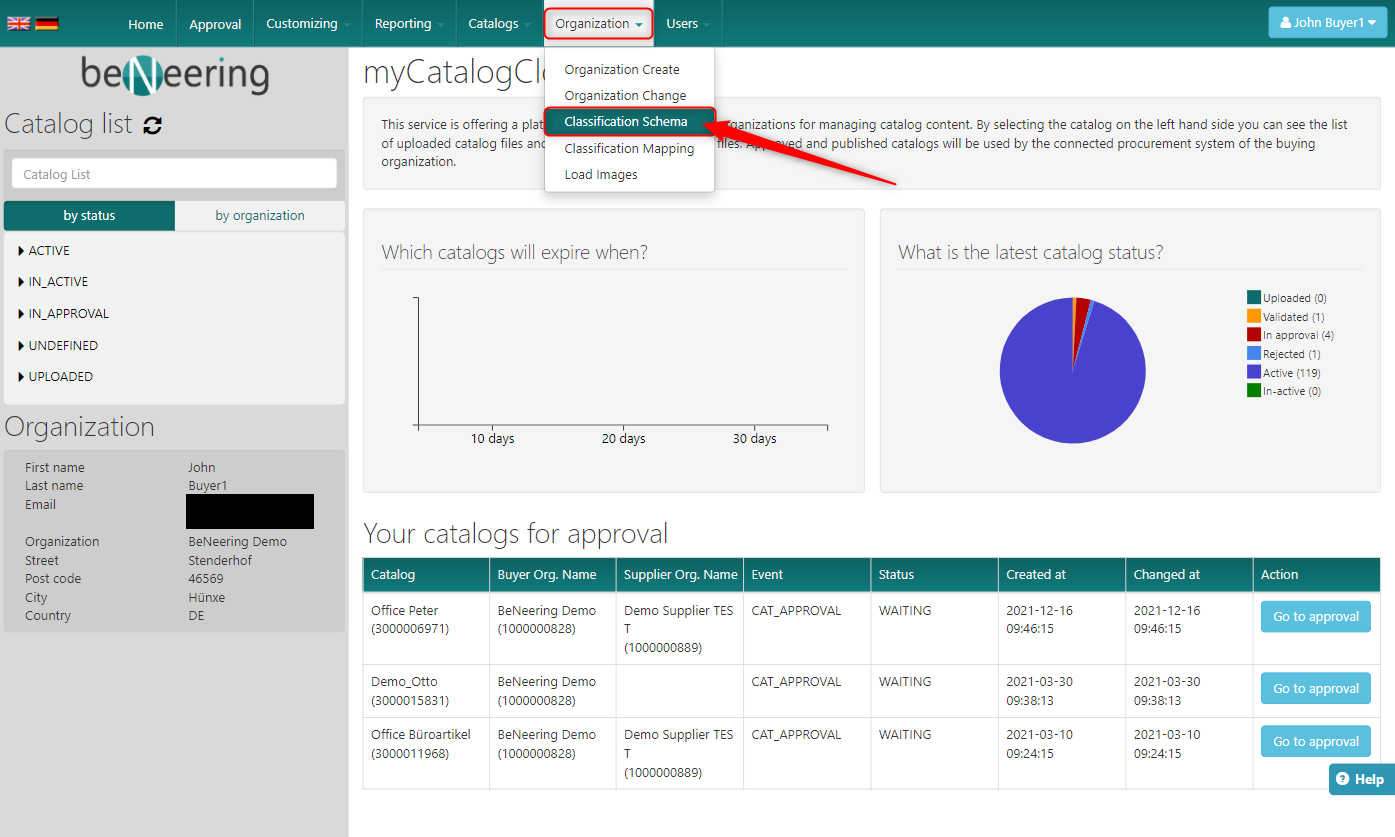
Scroll down to see the upload section
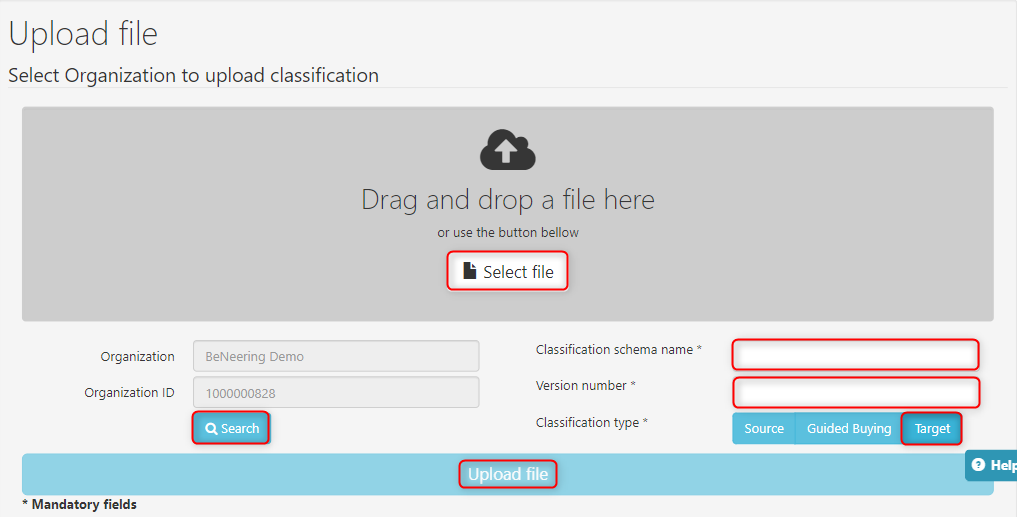
Specify all the mandatory data
Make sure that chosen Organization is correct
Select the target classification schema file you have created before
Enter a Classification schema name
Enter a Version number
Choose the type of the schema → Target
Click Upload file and wait for file to be validated
In case of VALIDATION_ERROR see the log file or navigate to the further part of this document – Dealing with Error Messages
