Dealing with Error Messages
Description
Below you find the most mommon errors in the classification update process.
Step-by-step guide
Existing combination of classification schema name and version
Using the same combination of classification name and version is not allowed due to versioning concept. In such case classification schema upload will fail and system will return following message:
"Given combination of classification schema and name already exists in the system. Please follow the versioning concept, by changing at least version number."
Missing mapping
To perform successful classification schema update, all the currently used source mappings have to be updated in accordance with new target classification schema (see file in Classification Schema Update). In case of usage target classification codes directly in the catalog content without the mapping – target mapping has to be defined separately (see file in Classification Schema Update).
Classification Schema validation error
Most common errors found during classification schema validation process:
- Uploaded schema file mismatch the template structure, especially related to the header line
- Usage of wrong language codes for classification descriptions (out of ISO 639-1 standard)
- Data inconsistency in case of classification hierarchy and parenthesis
Classification Mapping validation error
Most common errors found during classification mapping validation process:
- Uploaded mapping file mismatch the template structure, especially related to the header line
- Usage of codes not specified in source or target classification file
- Not all the source codes have been mapped (all the source codes have to be mapped into target classification)