Catalog Reporting
Description
This article describes the tab Catalog Reporting in myCatalogCloud.
Step-by-step guide
Login to CCS and go to the tab Reporting → Catalog Report
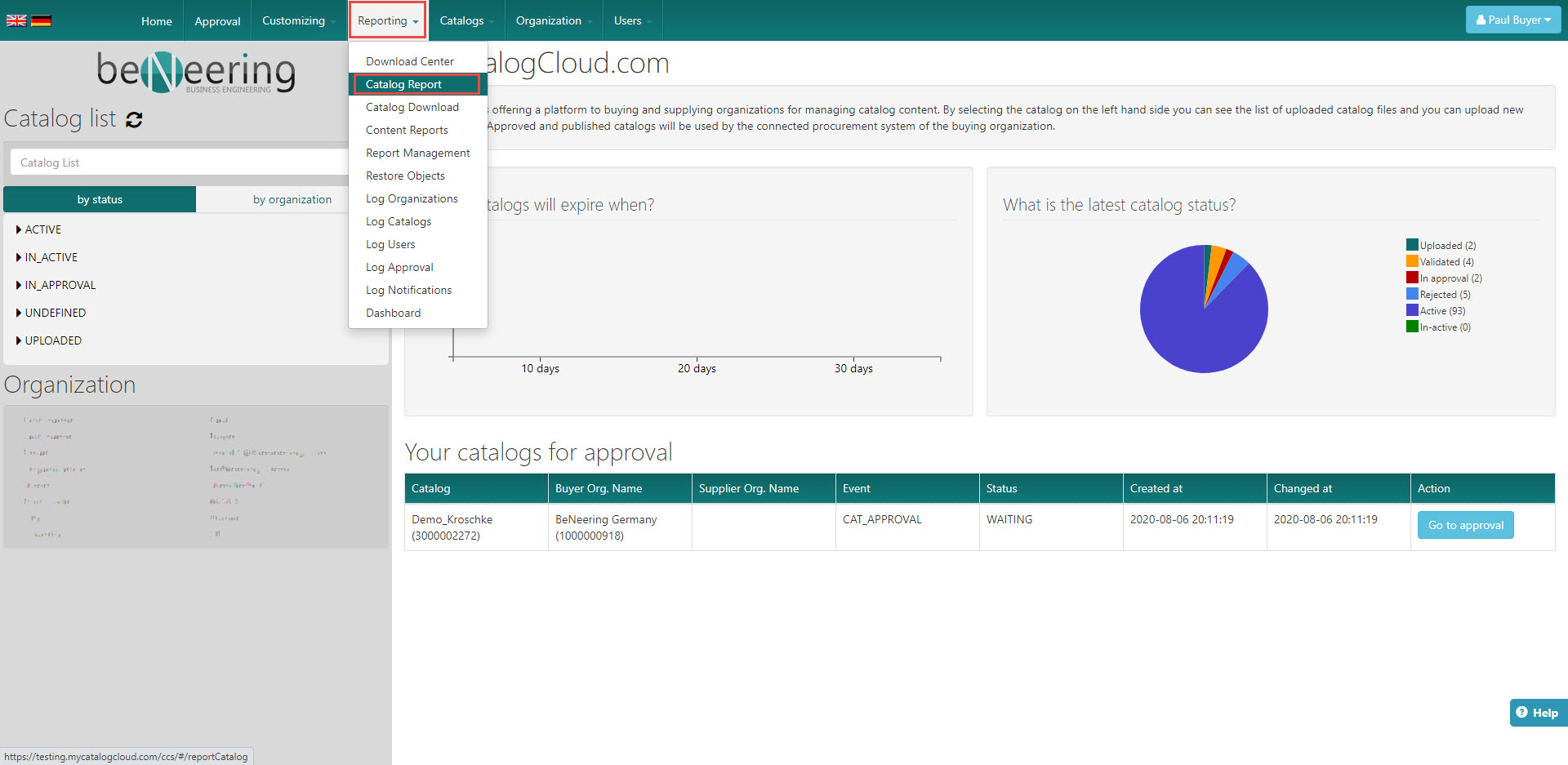
Choose the specific filter view
Option to create an Excel File → File will be created in the background and is available in the Download-Center
Search bar
Table with catalog view

