Inbox
Step-by-step guide
To access the inbox the user needs to navigate to the User Cloud menu, which is located in the Top right corner as an envelope:
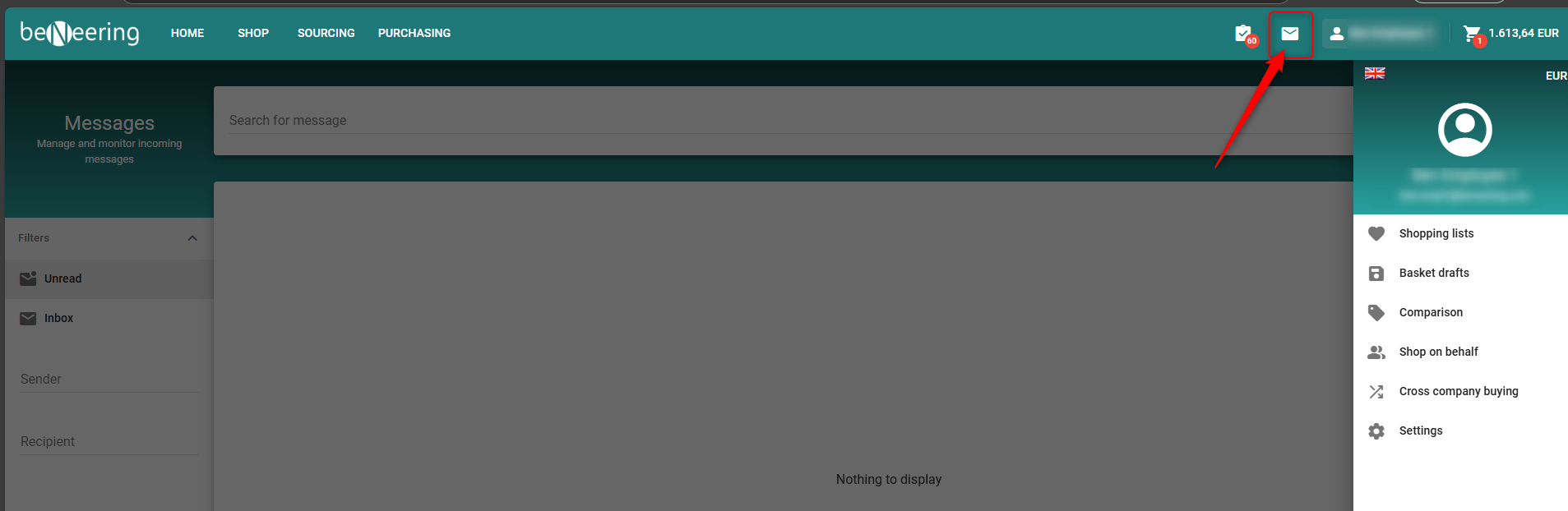
Filters: Here you can select different filters for the Message Inbox or search for a specific Sender or Recipient
Search bar for a message
Display of all found messages
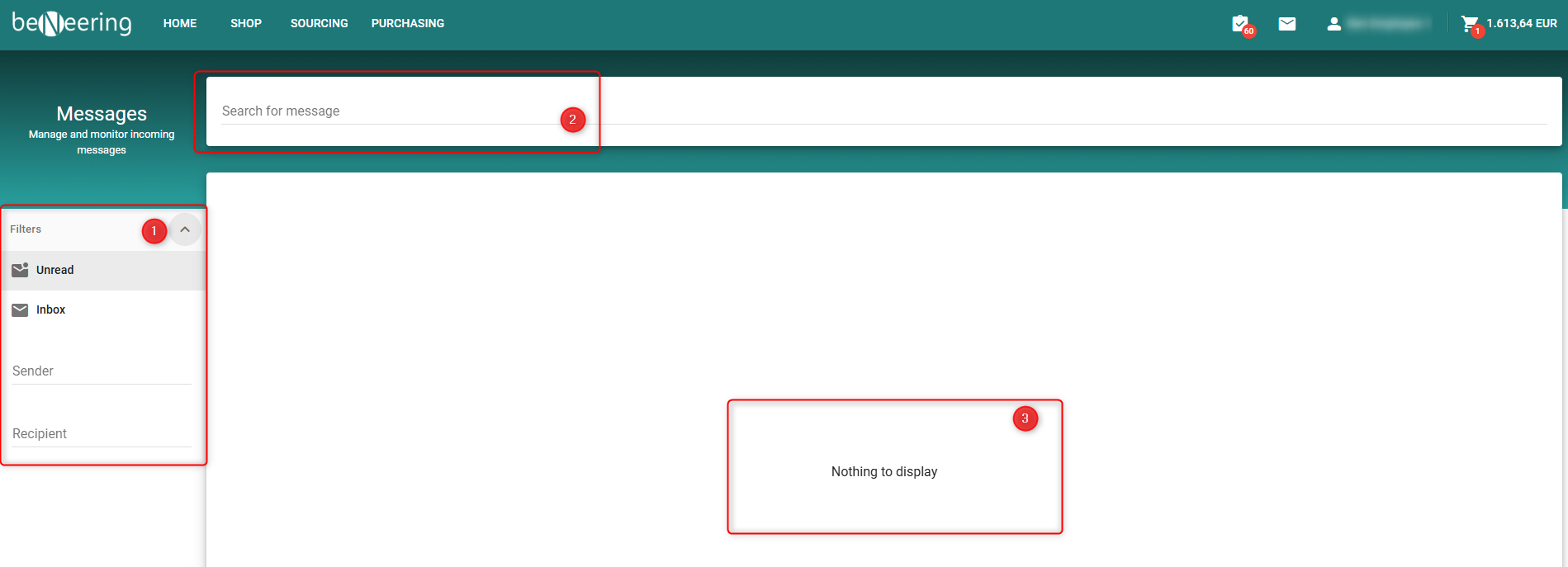
Message Menu