Guided Buying
BeNeering Guided Buying brings a high degree of automation to the procurement process, helping employees purchase goods and services in the most efficient way possible. By typing a query into the search bar, a user can search across multiple sourcing channels, such as catalog items, marketplace items, preferred supplier list, service items, SAP contracts, and SAP materials. In addition, a user can specify a requirement by adding a specification to a web form or by sending a sourcing request to suppliers.
The home page and the SHOP module in the menu are used to guide the user through the requisitioning process by providing tiles for navigation, search results, and web forms.
The PURCHASING module in the menu represents the procurement system with Purchase Requisitions (also called MyCart), SAP Reservations and SAP Purchase Orders. The display of SAP documents works in real time through direct access to the customer's SAP systems.
Video on how to use Guided Buying
Child pages: