Editing Purchase Requisition
To edit a Purchase Requisition, click the “Edit” button at the top right of the PR overview.
Once in edit mode, you can adjust the following sections on the left side:
Additional Data
Delivery Address
Accounting
Attachments
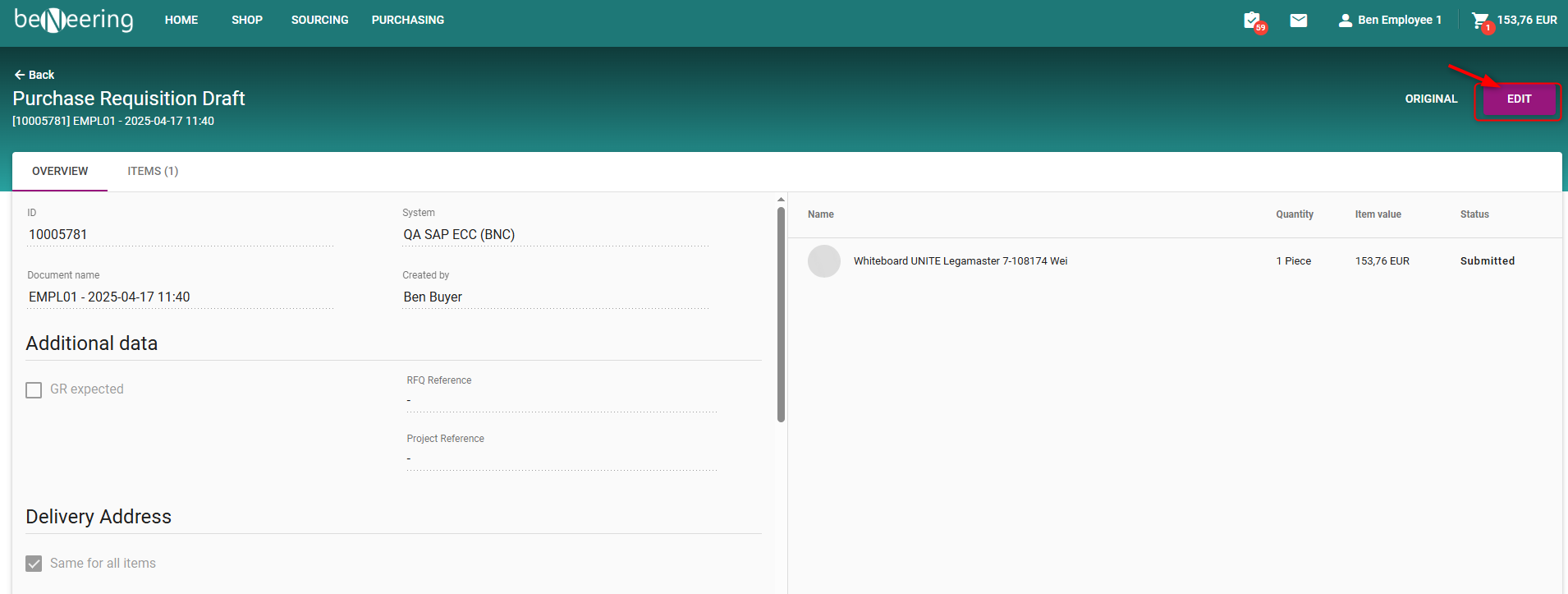
When the PR is already approved, then editing the PR is not possible. But you can clone the PR.
