Log Organizations
Description
This article describes the tab Log Organizations in myCatalogCloud.
Step-by-step guide
Select Menu Reporting
Select Log Organization
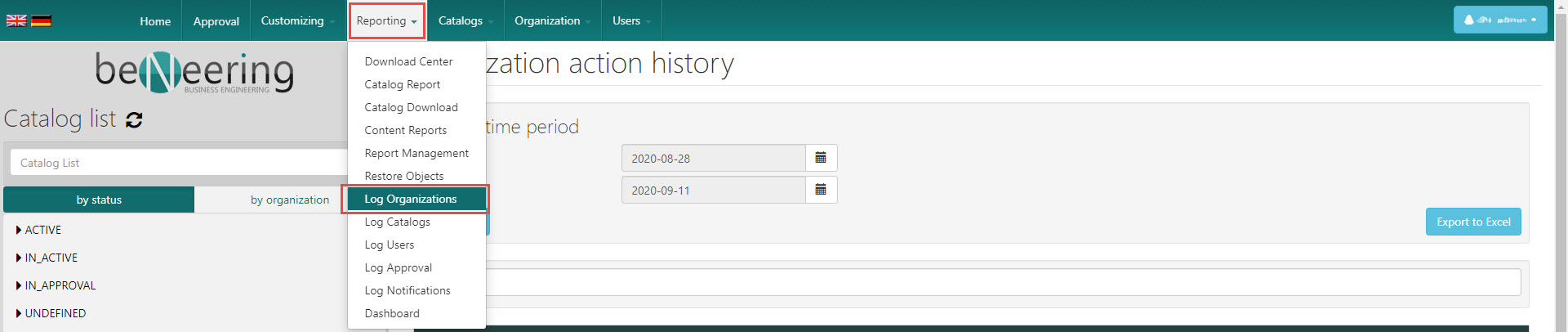
Specify time period of changes
Export an Excel File, will be provided in the download center
Apply button to confirm filter
Search bar to enter query
Search result list of filter
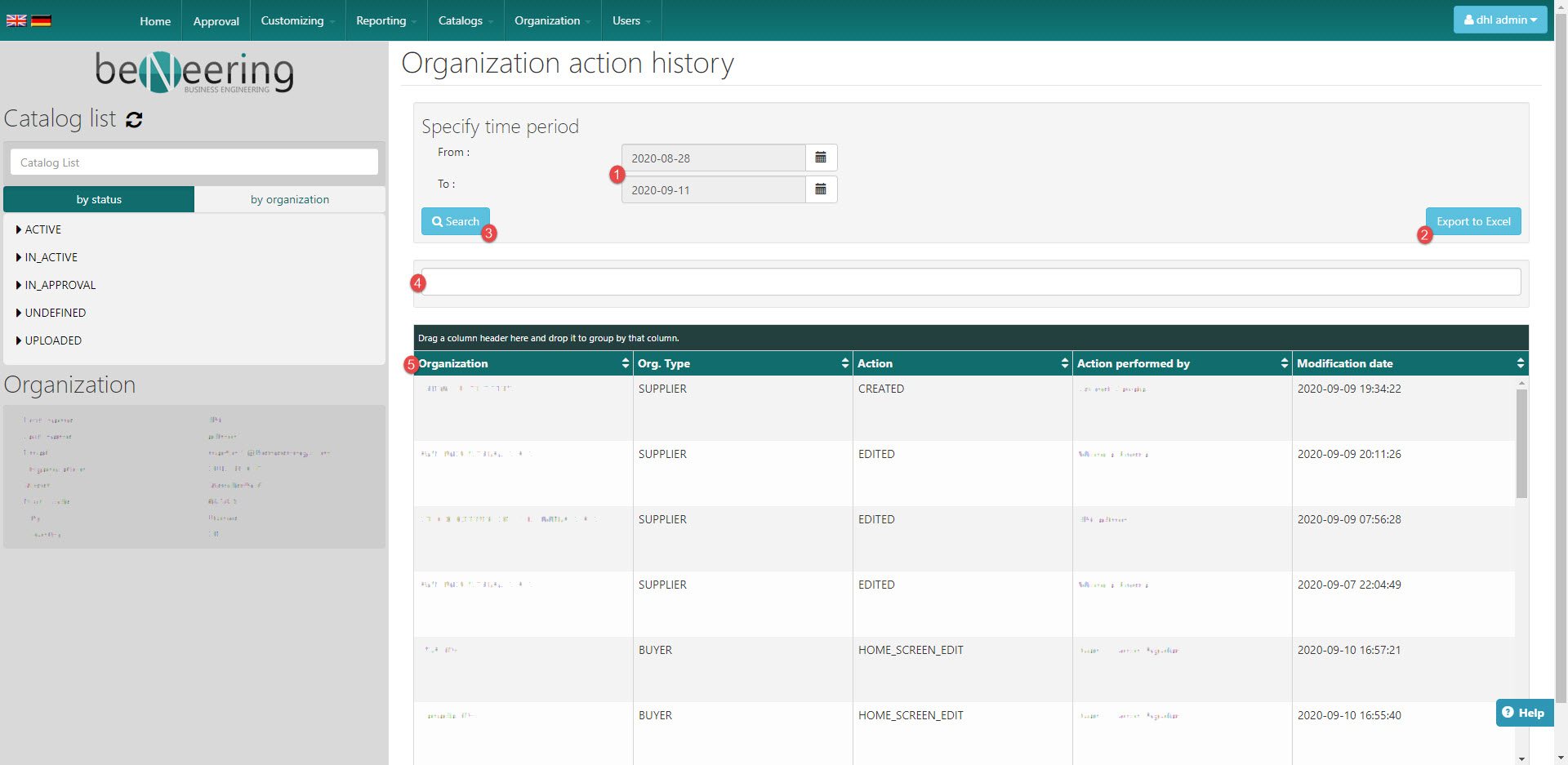
Action Types
The following tables explains all possible Action Types
Action Type | Description |
|---|---|
HOME_SCREEN_EDIT | Home Screen for this organization was edited |
CREATED | Organization was created |
EDITED | Organization was edited |
SEND_INVITATION | Invitation was sent to organization administrator |
