Personal Data
Description
This article describes the access to your personal data in BeNeering Cloud Portal.
Step-by-step guide
As soon as you have logged in to BeNeering Cloud Portal, you will find your user settings in the upper right area. Please click on the icon. Then select settings.
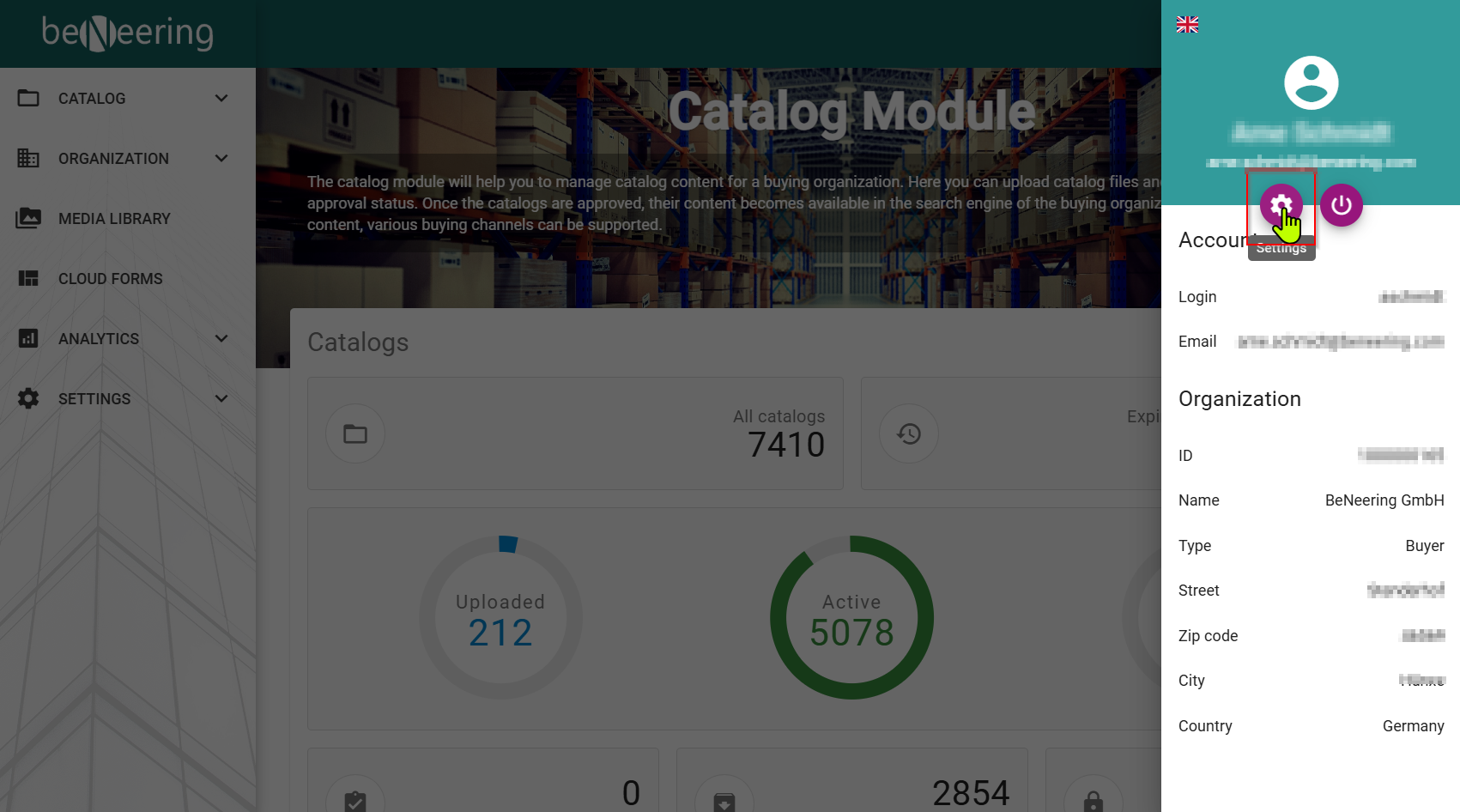
You will be prompt with the following screen. With the edit button you can change your information:
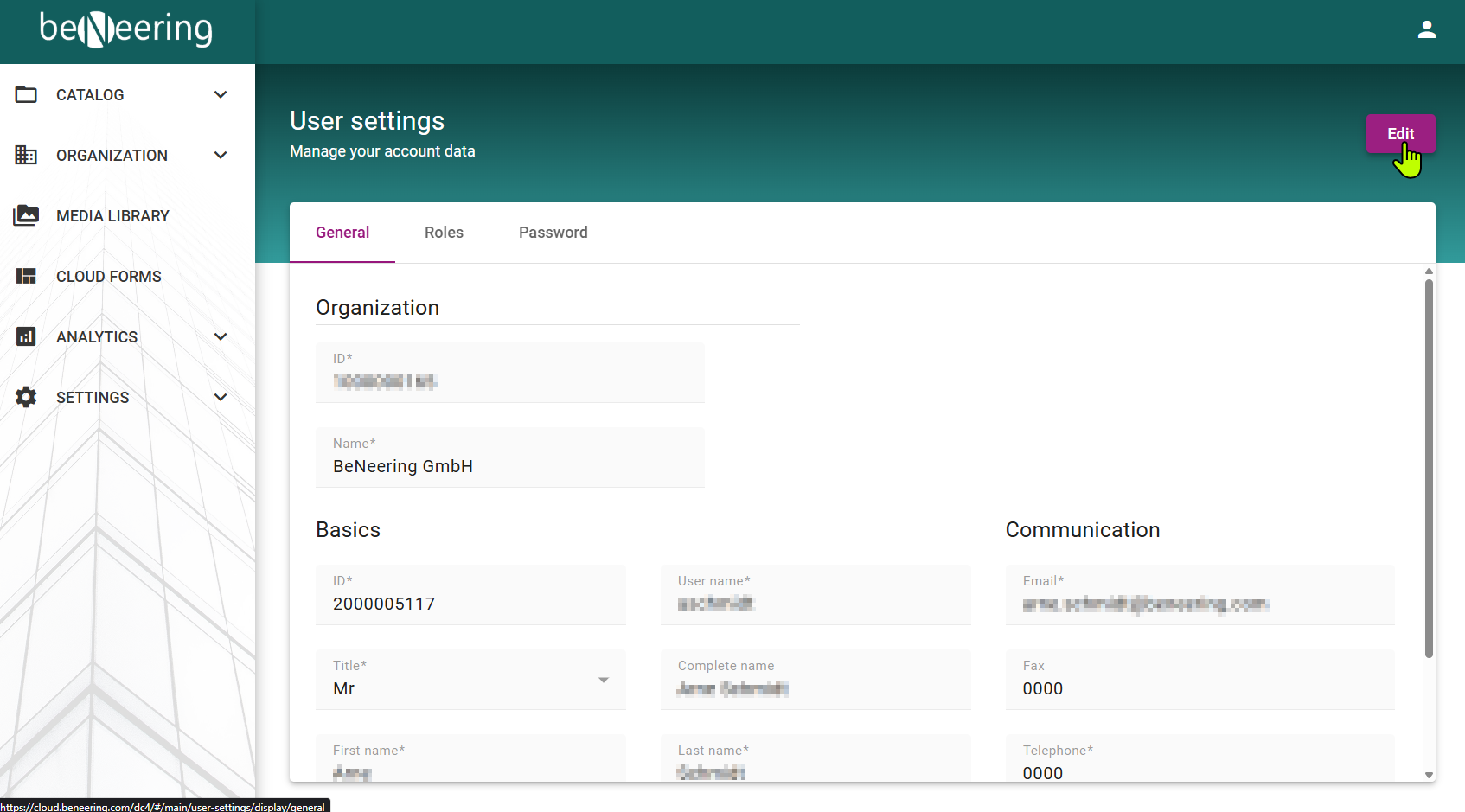
This screen contains the following fields:
Fields | Description |
|---|---|
User organization | You are assigned to this organization |
Communication | Here you can edit all communication data of you. The Email will be used for notification purposes and should be maintained correctly! |
Person | Here you can edit all personal information about you |
Regional Organization Assignment | Here you can see all regional organizations you are assigned to |
User roles | This is a list of all available roles you have. If you have the opinion, that you need more roles, please contact your admin. |
Password | Here you can change your password |
