RETIRED - Regional Assignment
this function is no longer supported - In the upcoming Release 2025.4 this function will be deactivated
Description
How to setup and work of Regional Assignment
Step-by-step guide
Regional Assignment will be configured on user Level
Prerequesition
User needs to have the role of Regional Assignment
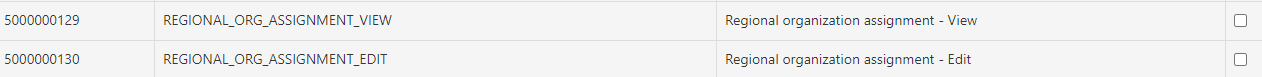
Customizing
Go to User Create or User Change
Select the Regional Organization → Multiple Selection possible
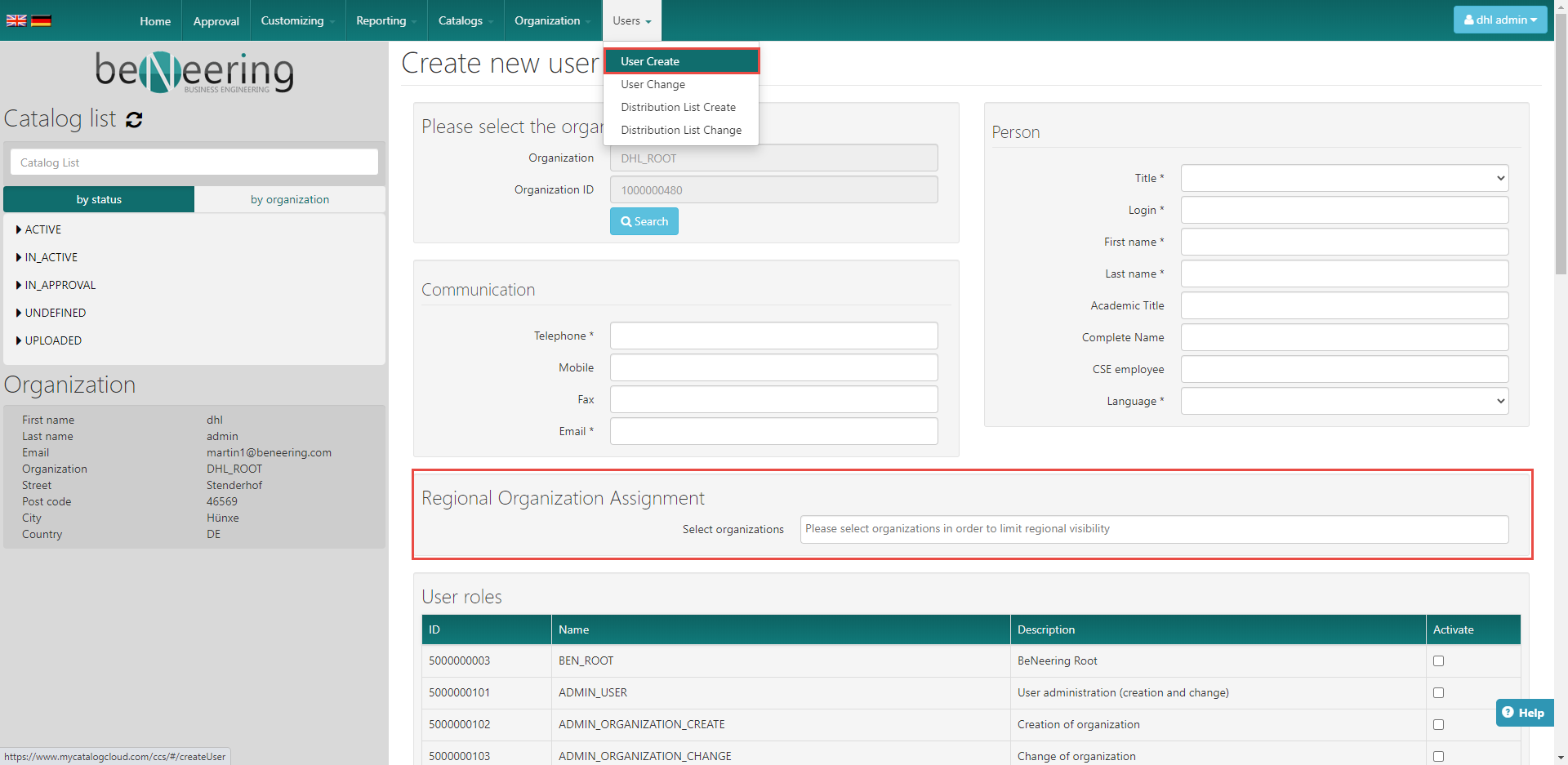
Example of an Org structure and selected Regional Assignments
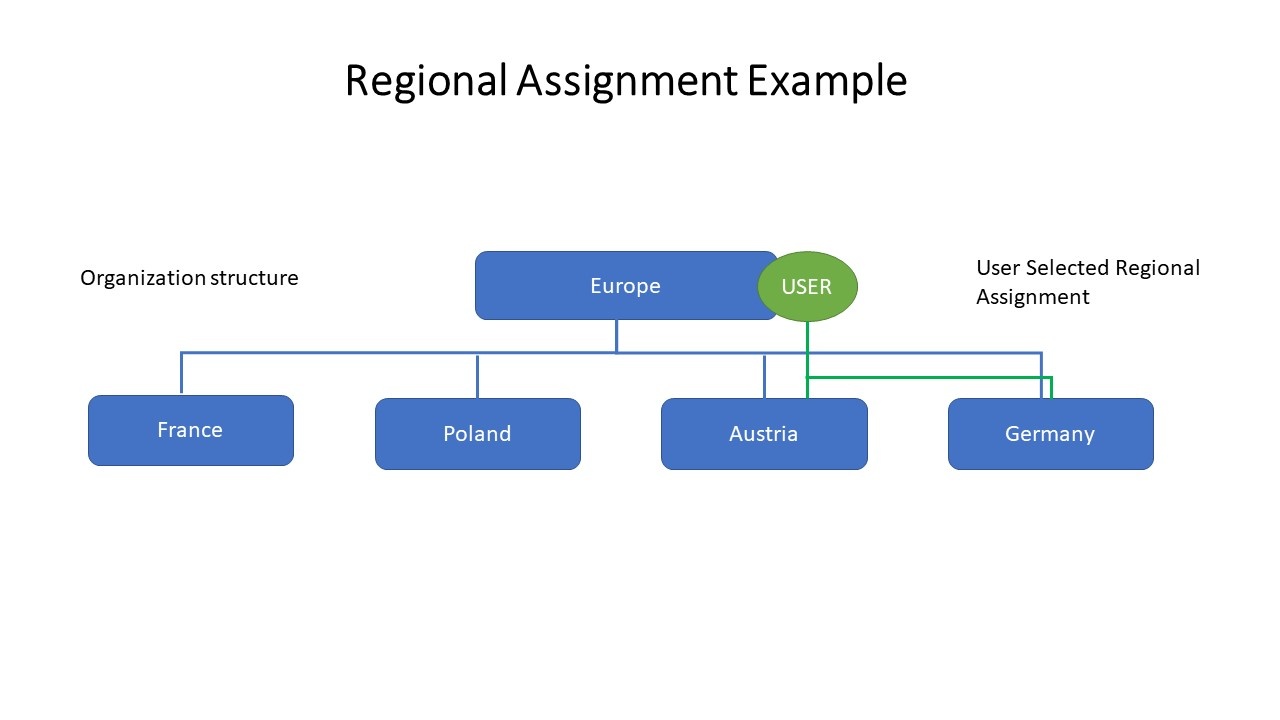
After the selection of Organization the User even when he is located in an higher hierarchy is has only access to the catalog container from the organization where he is assigned to.
In the example he could only see the the catalog container from Austria and Germany.
