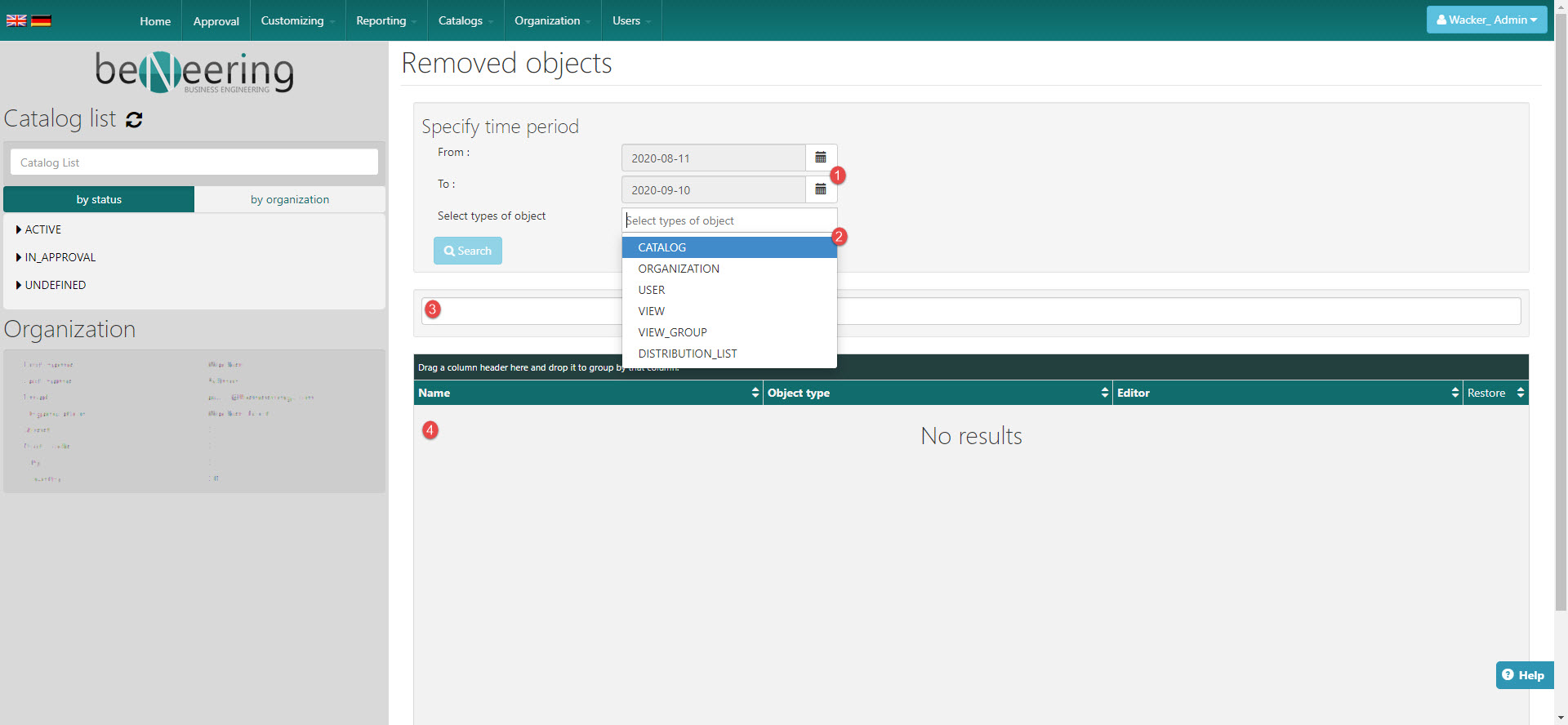Restore Objects
Description
This article describes the tab Restore Objects in myCatalogCloud.
It is possible to restore deleted objects.
Requirement for this function is the following user role.
5000000121 | Object removal administration | ADMIN_DELETE_OBJECTS |
Following objects can be restored.
Catalogs
Organization
View
User
View Group
Distribution List
Step-by-step guide
To restore object, go to the tab Reporting → Restore Objects
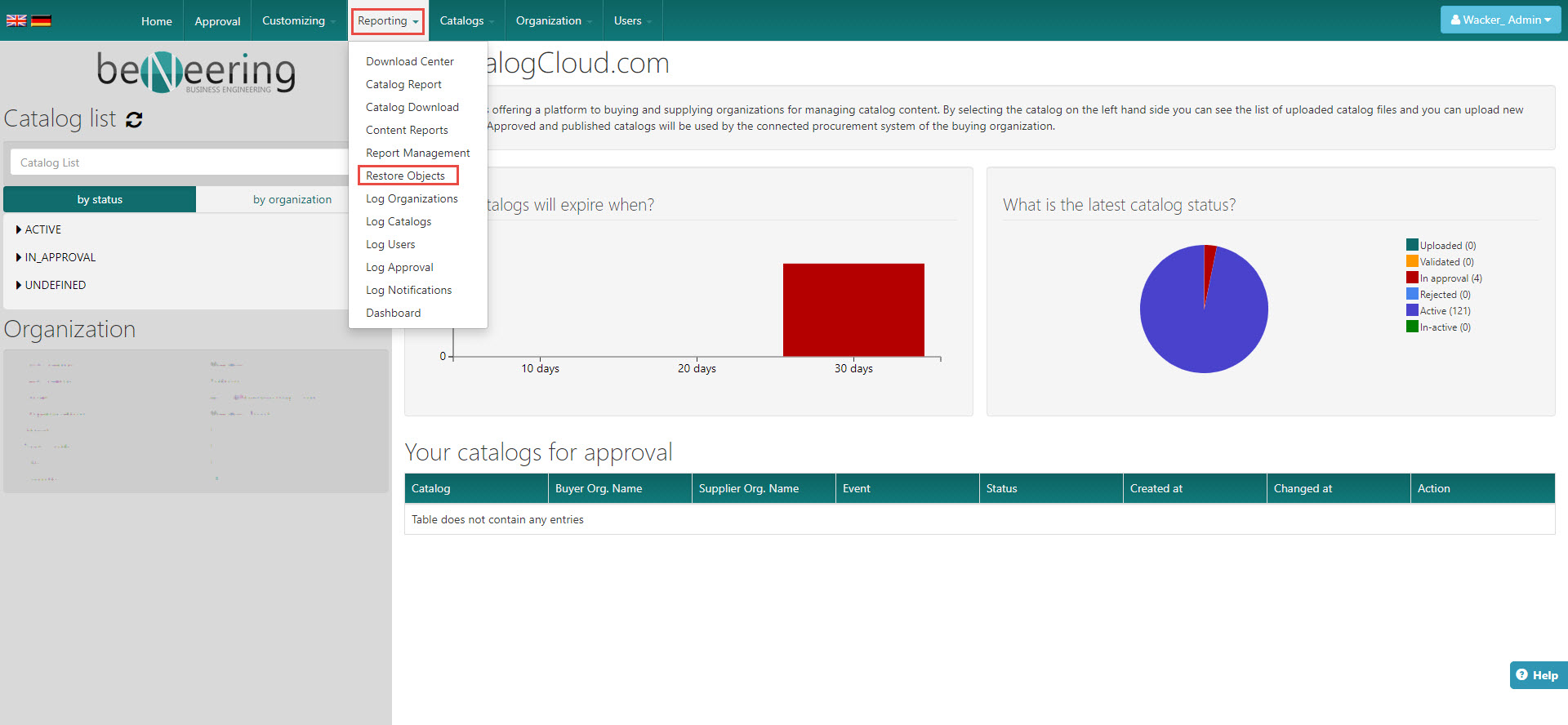
Filter Options to find the requested object to restore.
Select time period
Select object type
Search bar for filtering
The results from filtering will be shown in the search result list