Select Component
With the Select Component it is possible to make different Options selectable on the Webform.
The Part of the Component where the Values can be added are at the bottom of the Component-Edit.
Static Select fields
With the Plus sign next to the Value Options you are able to add a selectable Value to the Select Component.
First row: in this Example to can see (red/red) here, this is a List of the selectable Items.
Edit, Label: here you select what name shoud be displayed in the Form.
Vaue: this is the Value that will be send to the System, when the Label is selected.
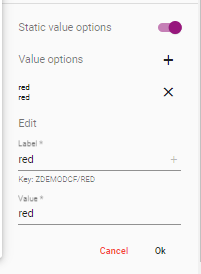
Dynamic Select fields
It is also possible to have dynamic Select fields that are fead by the DocFields in the catalog file.
For that function you have to fill the catalog as following.
Fill in DocField.X.Name the name of the Select field you want to see
Fill in the corresponding DocField.X.Value the values for the Select field, following this rules:
Visible=X→ Value you want to see in the Select field
Suffix=X→ You can add a value that should be appended to the SupplierAID if this value is choosen
Surcharge=X→ If you choos this value, this price should be added to the baseprice
Buyer=X→ You can add a value that should be appended to the BuyerAID if this value is choosen
All Select field values should be seperated by a |
Example: "Visible=39,Suffix=-39,Surcharge=.00,Buyer=-39|Visible=40,Suffix=-40,Surcharge=.00,Buyer=-40|Visible=41,Suffix=-41,Surcharge=3.00,Buyer=-41"
Fill in TechTxt.X.Name the value "DCF_SAP_HANDLER" (If this column is not in your catalog file, just create a new column with that header, example below)
Fill in TechTxt.X.Value the value "DYN_DROPDOWN" (If this column is not in your catalog file, just create a new column with that header, example below)
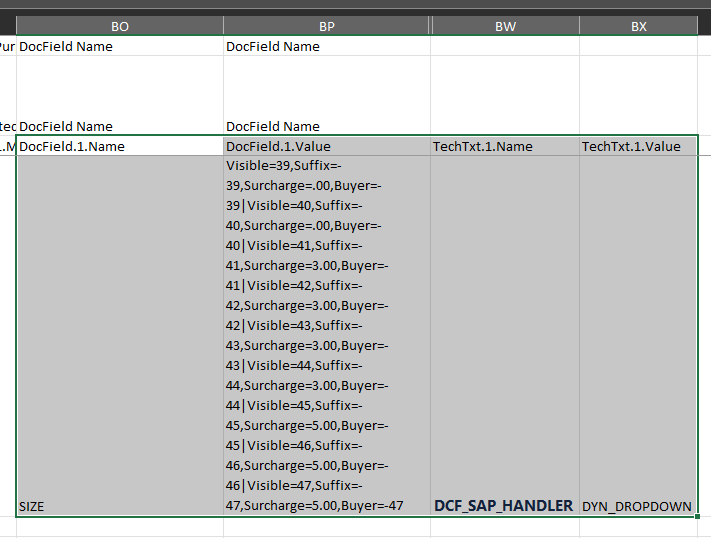
Mapping selected value to OCI Longttext
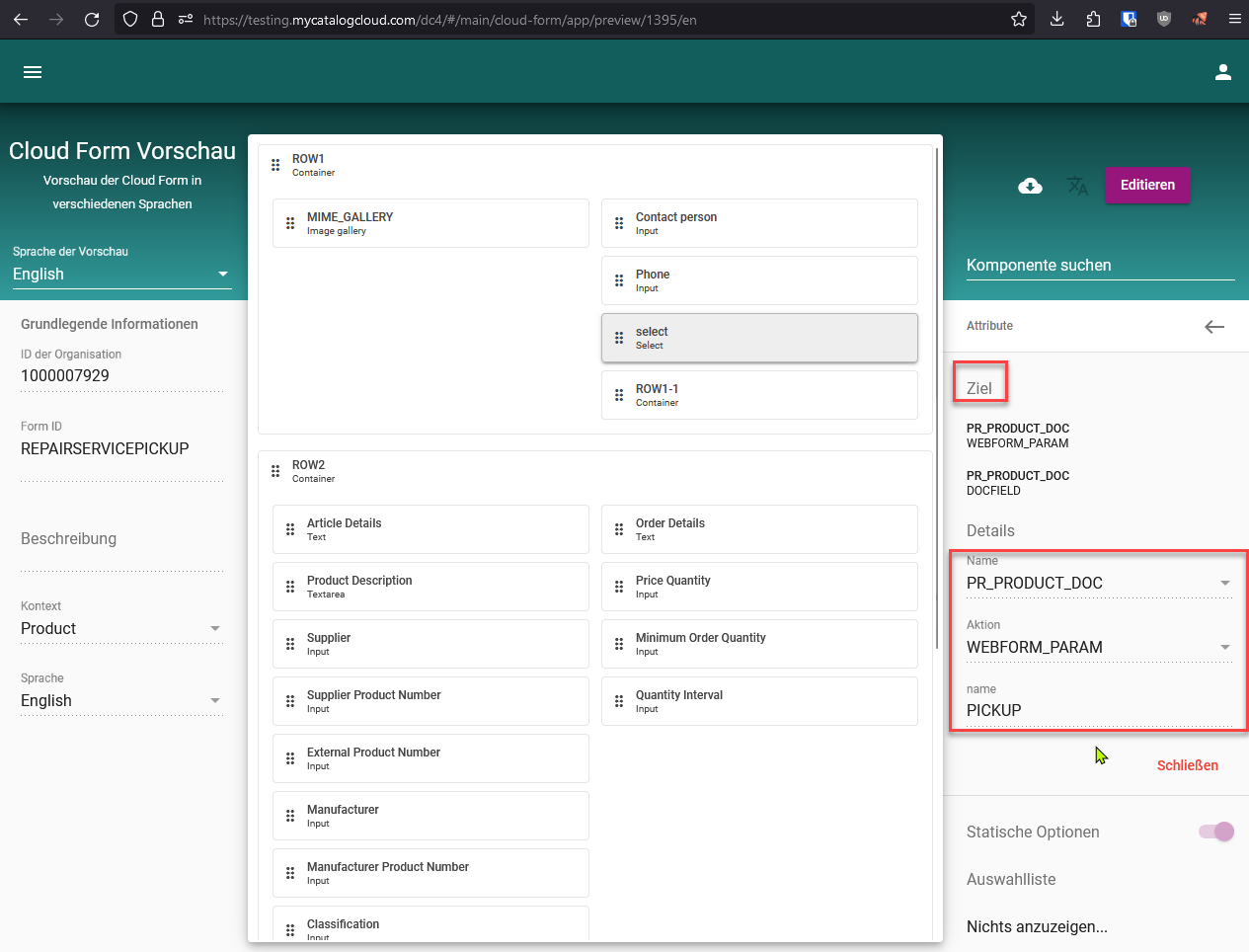
In Java DB: OCI_MAPPING_VALUE used: “cmd.webFormParamsAsStr('=', '|').toString().replaceAll('#','=')“
