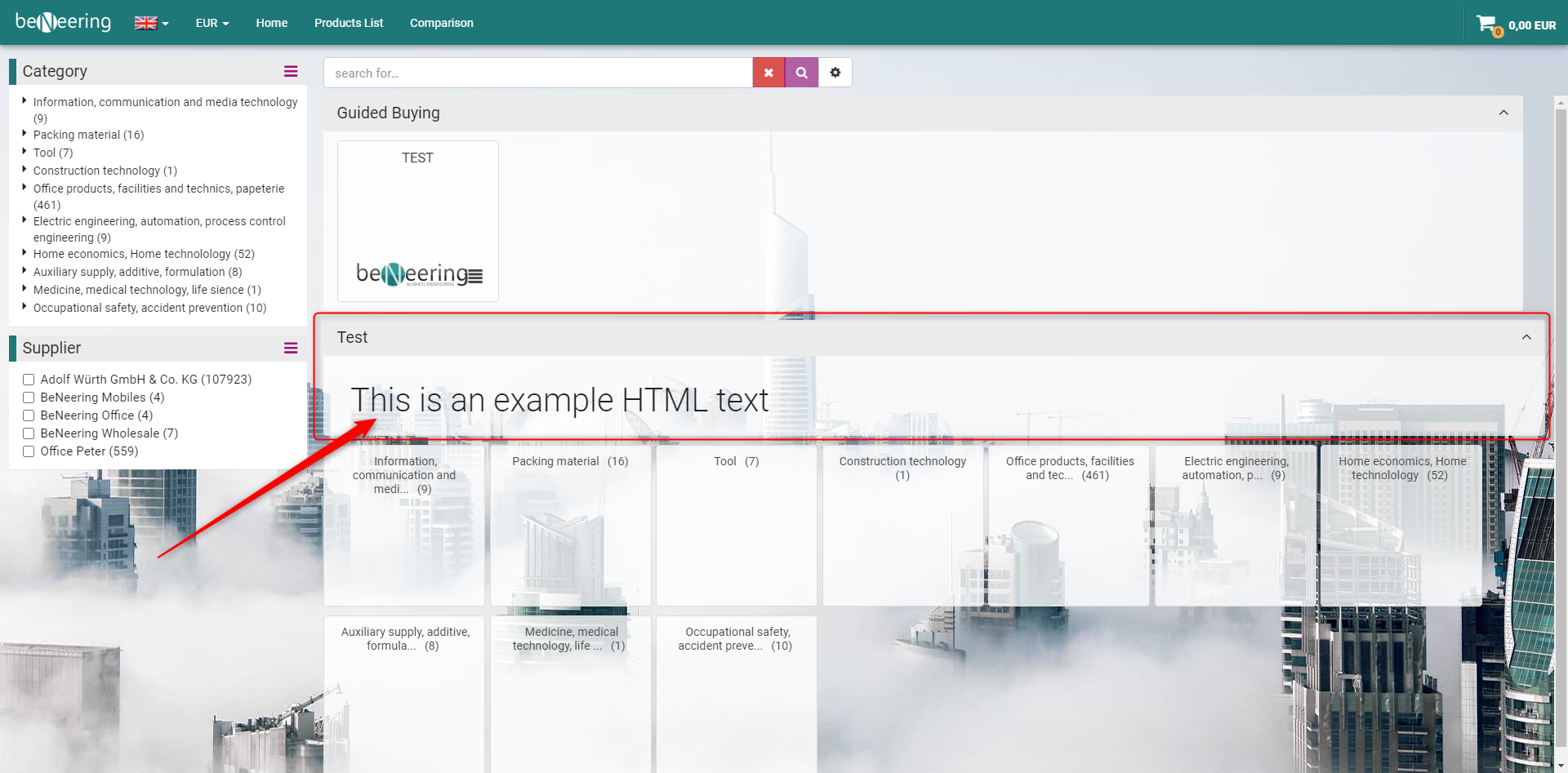Set up an HTML widget
Description
Use the following instruction if you want to create an HTML widget in the Start Page editor.
Step-by-step guide
Open the Start Page editor and click on "New widget".
Choose the Type as "HTML text", choose the language for the name, set a name and click on the plus below the green table.
Choose the language for the text and enter your HTML text.
Click on "Add" and "Save".
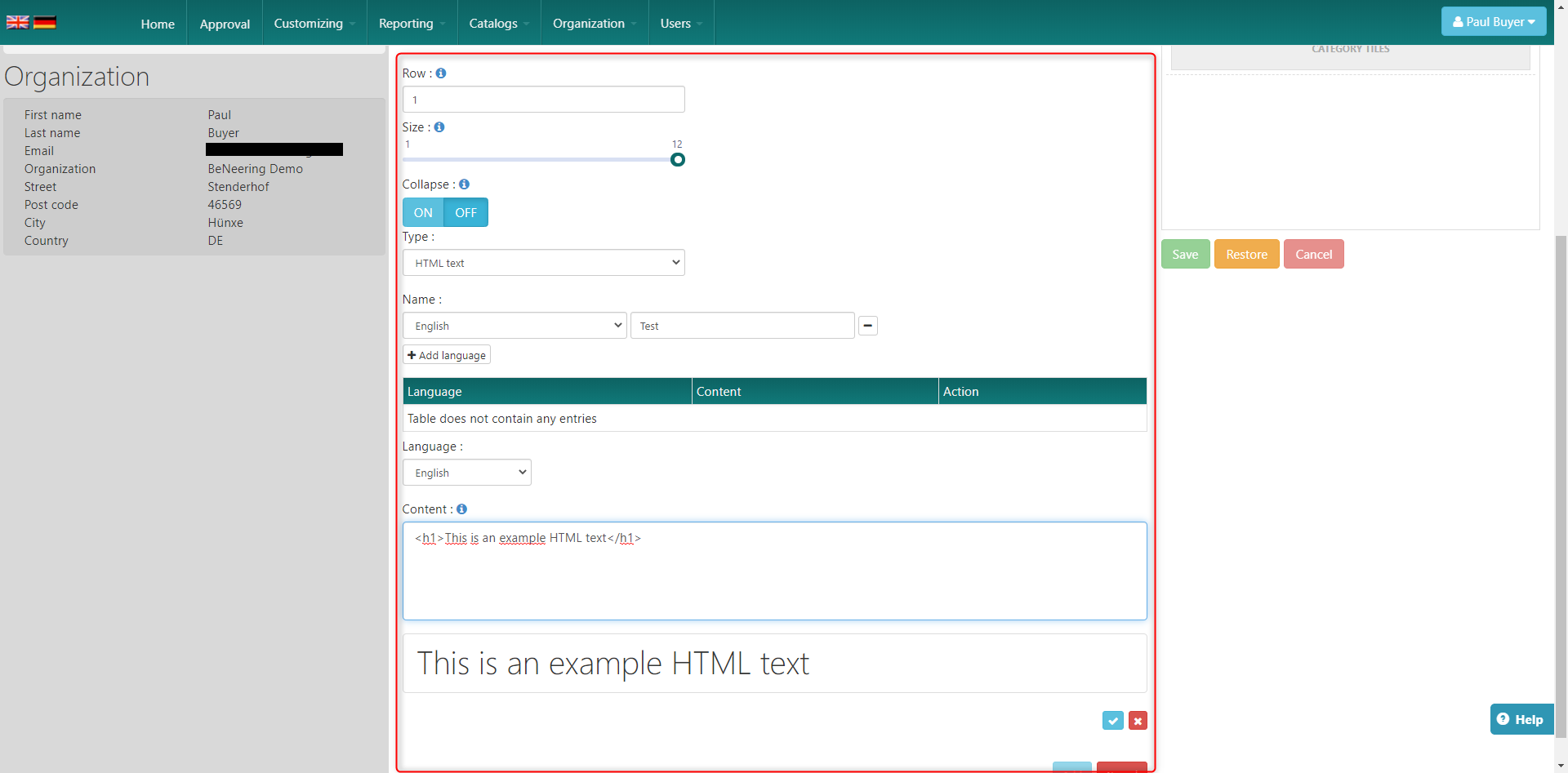
The widget will look like the following: