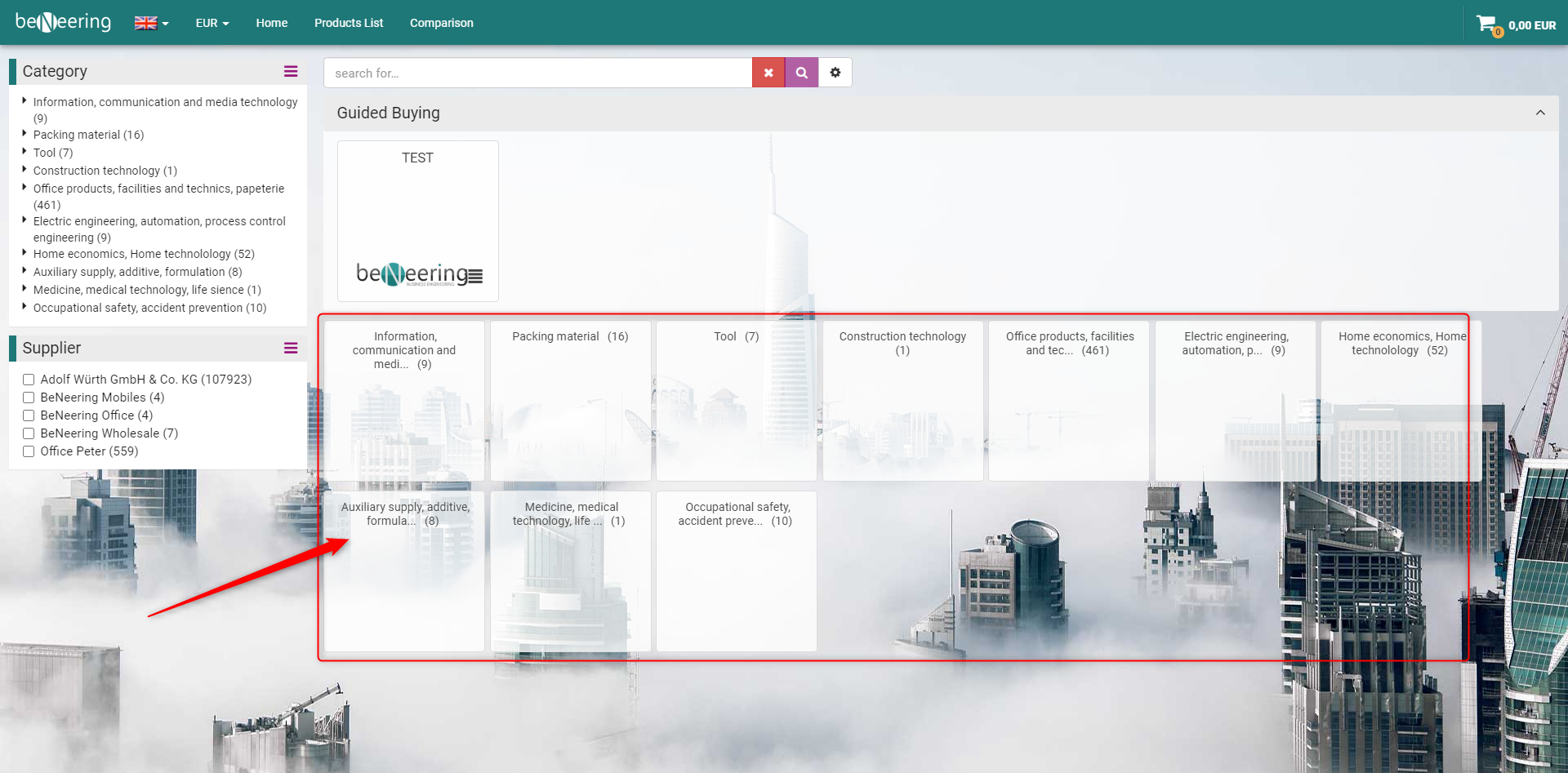Set up Category tiles
Description
To set up the category tiles in the startpage editor you can follow these instructions.
Step-by-step guide
Go to the Start Page editor and click on "New Widget".
Choose the Type "Category tiles" and choose how the widget should look like. For that you have the Tile types: Default, Pictogram or Image.
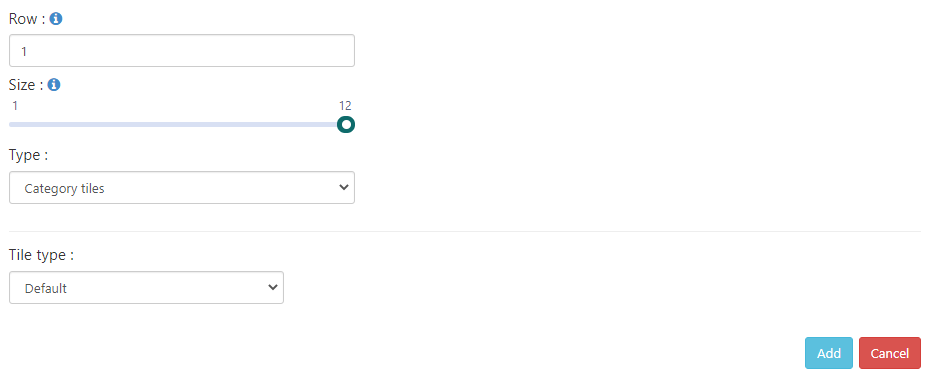
In the frontend this widget will look like the following example.