myCatalogCloud Dashboard
myCatalogCloud Dashboard [DC4]
The dashboard provides a central overview of all catalogs in use, highlighting their status, validity, and any approval actions required.
In the current design, information is presented using tiles and tables, enabling users to quickly identify critical catalog information at a glance.
Dashboard Overview
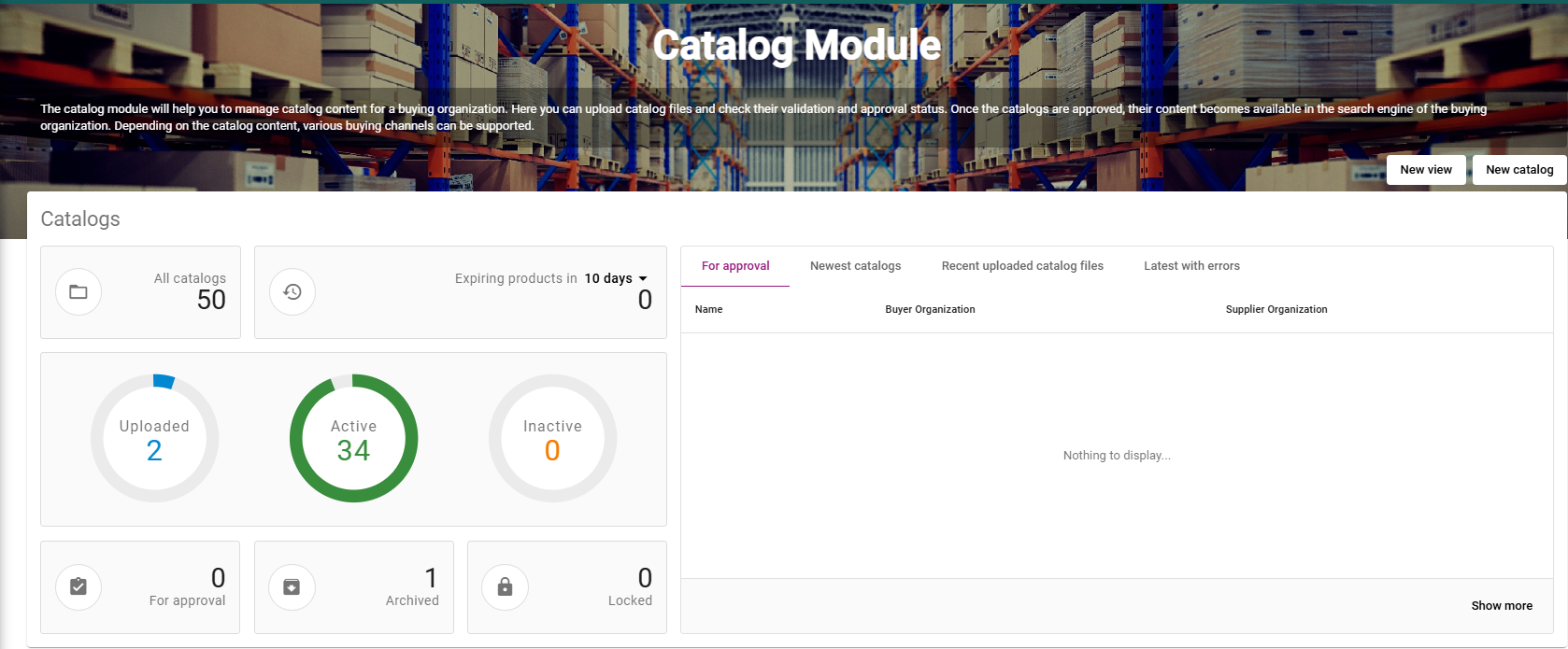
The dashboard displays the following key information:
Catalog Expiry Overview
This section highlights catalogs that are expiring within a defined time period, such as:
10 days
20 days
30 days
This helps users proactively manage catalog renewals and avoid disruptions.
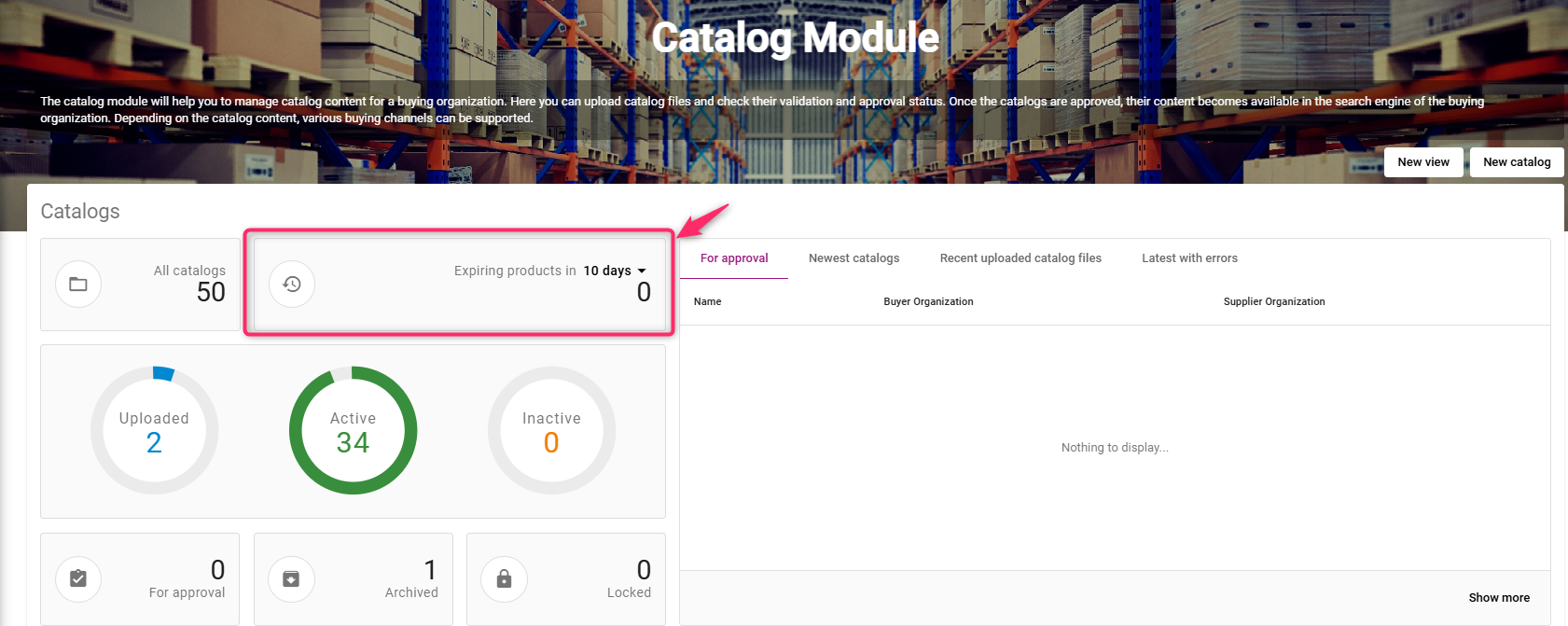
Catalog Dashboard - Catalog Expiry Overview
Catalog Status Overview
Each catalog displayed on the dashboard is assigned a status that reflects its current lifecycle stage:
Status | Description |
|---|---|
UPLOADED | Catalog has been uploaded |
VALIDATED | Catalog has been successfully validated |
IN APPROVAL | Catalog is currently under customer approval |
REJECTED | Catalog has been rejected by the customer |
ACTIVE | Catalog is active and available for use |
INACTIVE | Catalog has been deactivated |
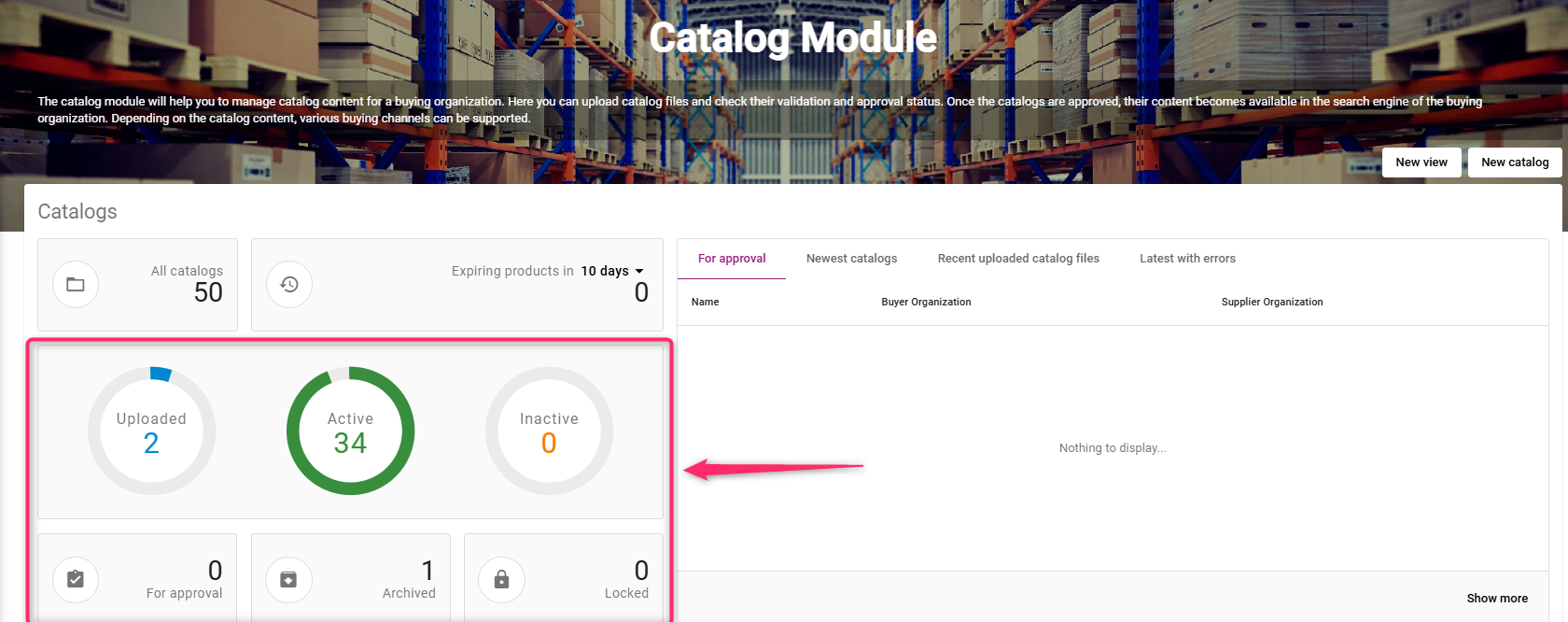
Catalog Dashboard - Catalog Status Overview
Approval Table
The Approval tabis displayed only for users who have the Catalog Approval role assigned.
This table lists all catalogs that are pending approval, providing complete information required to take action.
Table Functionality
Displays detailed catalog information requiring approval
Allows quick navigation to the approval workflow
To review and approve a catalog, select Go to For Approval
Upon selecting the catalog, you will be redirected to the Catalog Approval page, where the approval decision can be completed.
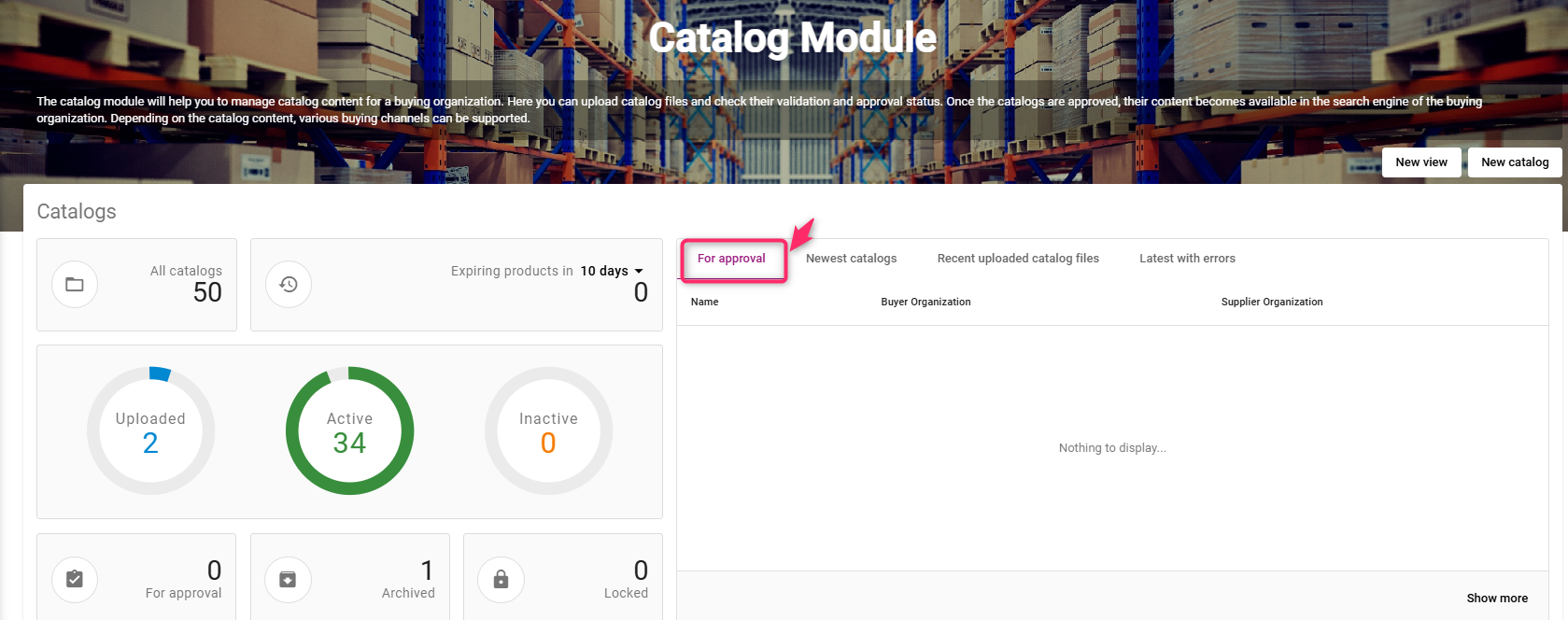
Catalog Dashboard - Catalog Approval
Additional Dashboard Information
In addition to the standard overview, the latest Dashboard also provides quick-access information about recent catalog activity.
The dashboard includes dedicated sections displaying:
Newest catalogs – catalogs that were most recently created
Recently uploaded catalogs – catalogs that have been uploaded in the latest timeframe
Catalogs with errors – catalogs that contain validation or processing errors and require attention
This help users quickly identify new activity, monitor recent uploads, and address issues without navigating away from the dashboard.
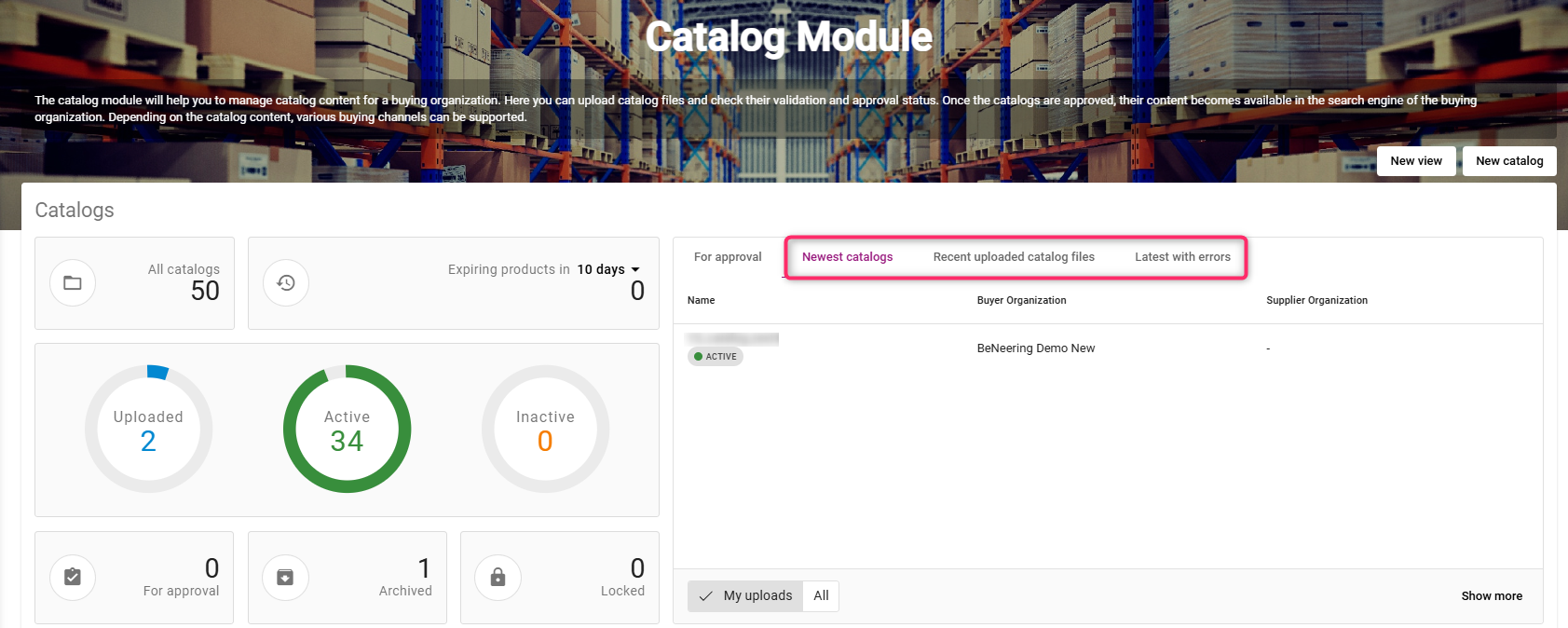
Catalog Dashboard - Recent Catalog Activity
MyCatalogCloud Dashboard (CCS)
Description
This article describes the dashboard after login to myCatalogCloud. The Dashboard gives key information about the catalogs which are in use.
Step-by-step guide
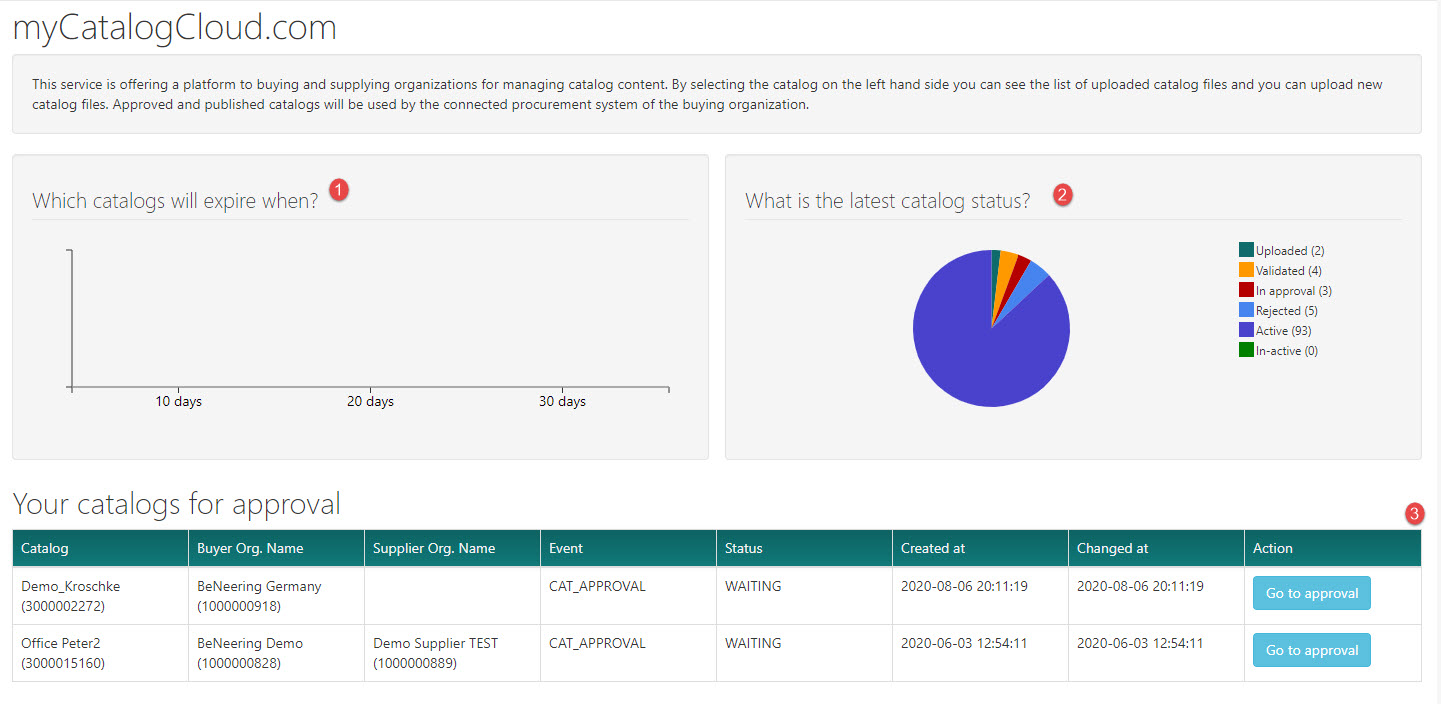
Information about catalog which are expiring in a certain time period ( 10/20/30) days
Status of the catalogs
UPLOADED → Catalog has been Uploaded
VALIDATED → Catalog has been validated successfully
In_approval→ Catalog is in approval by the customer
Rejected → Catalog has been rejected by the customer
Active → Catalog is active and can be used
In_Active → Catalog has been deactivated
Approval Table
Requirement for the list of catalog to approve is having the role to approve catalogs
The table shows all in information about catalogs to be approved.
By click on the button "GO to approval" you will be redireted to the catalog approval page
