PR Header Accounting
Configuring Accounting Information in a Purchase Requisition
If your organization's system setup allows it, you can assign accounting information, such as cost centers, at the header level of a Purchase Requisition (PR). Use the checkbox to switch between accounting information at the header and item levels.
When accounting is enabled at the PR header level, you can update the accounting details directly at this level.
To assign accounting information to individual items, deactivate the checkbox and enter the details at the item level.
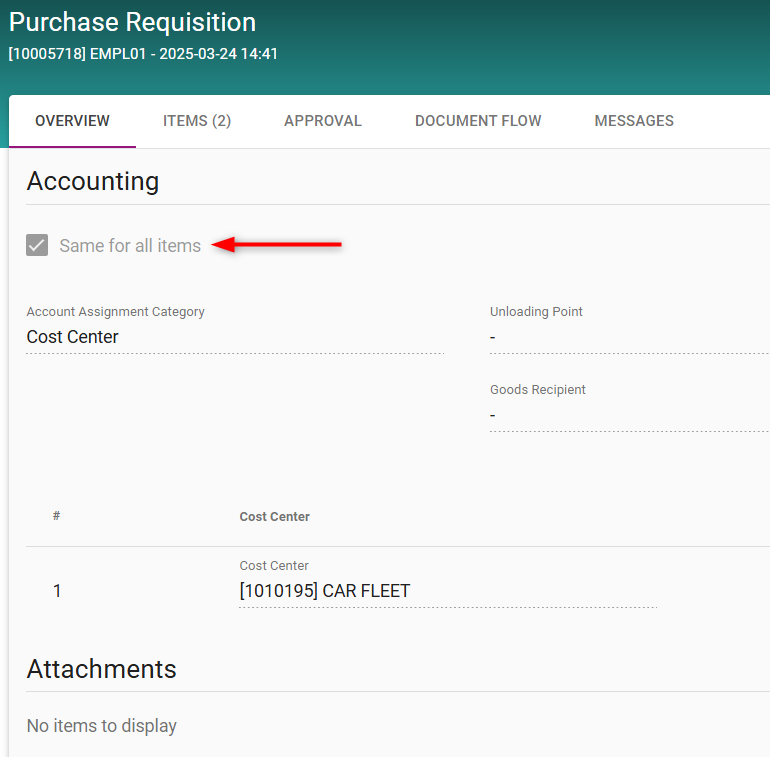
ATTENTION
Account assignment type and accounting fields must be activated for your organization. If your organization is enabled for automated G/L account determination, then G/L account is assigned on item level, even though all other accounting fields are becoming available on header level.
