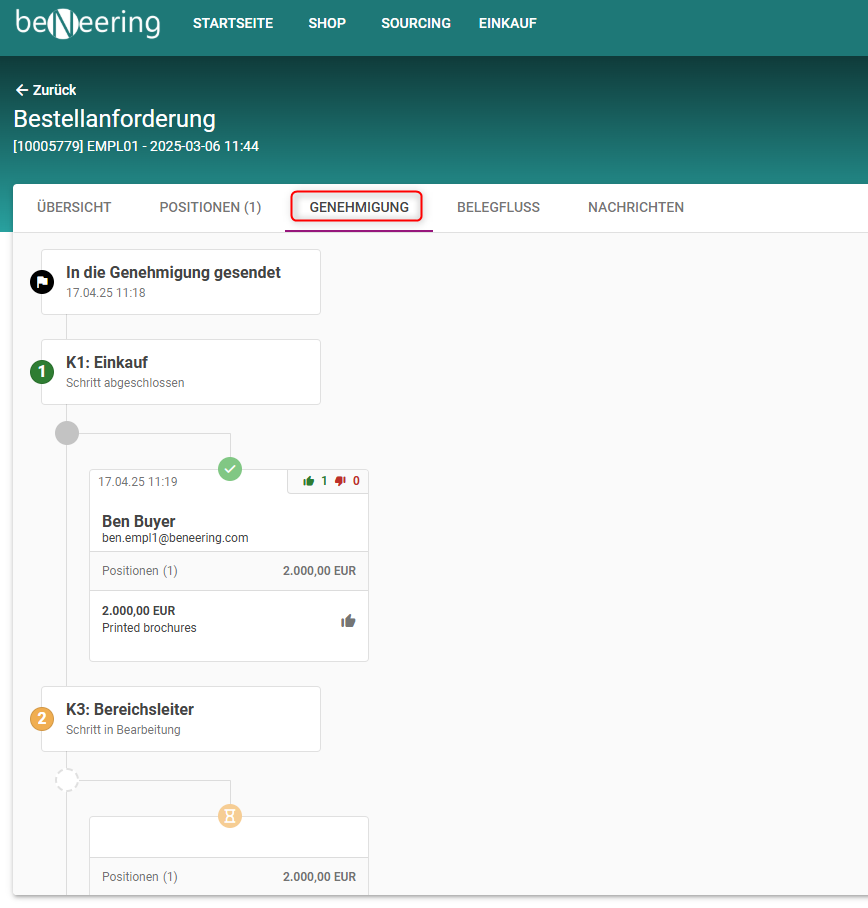Purchase Requisition Approval History
The approval workflow is defined and configured individually by each organization. It can vary depending on attributes such as price, material group, or other criteria.
To view the approval process for a Purchase Requisition (PR), navigate to the Approval tab. This section shows:
The timestamp when the PR was sent for approval
All approval steps, including current status and responsible approvers
The total value and items related to each approval step
A history of approved and rejected line items
Below is an example of how an approval workflow may look:
Sent to approval
🕒 25.04.2025 11:18
Step 1 — K1: Purchaser
✅ Step complete – 25.04.2025 11:19
👍 1 👎 0
👤 Ben Buyer (ben.empl1@beneering.com)
🧾 Item: Printed brochures – 2,000.00 EUR
Step 2 — K3: Division Manager
⏳ Step pending
🧾 Item: Printed brochures – 2,000.00 EUR
👤 Approver(s): Ben Buyer (rfx1@beneering.com)
Step 3 — K4: Finance Controller
⏸️ Step on hold
🧾 Item: Printed brochures – 2,000.00 EUR
Use the "Open full list of items" link if multiple items are included in the PR.