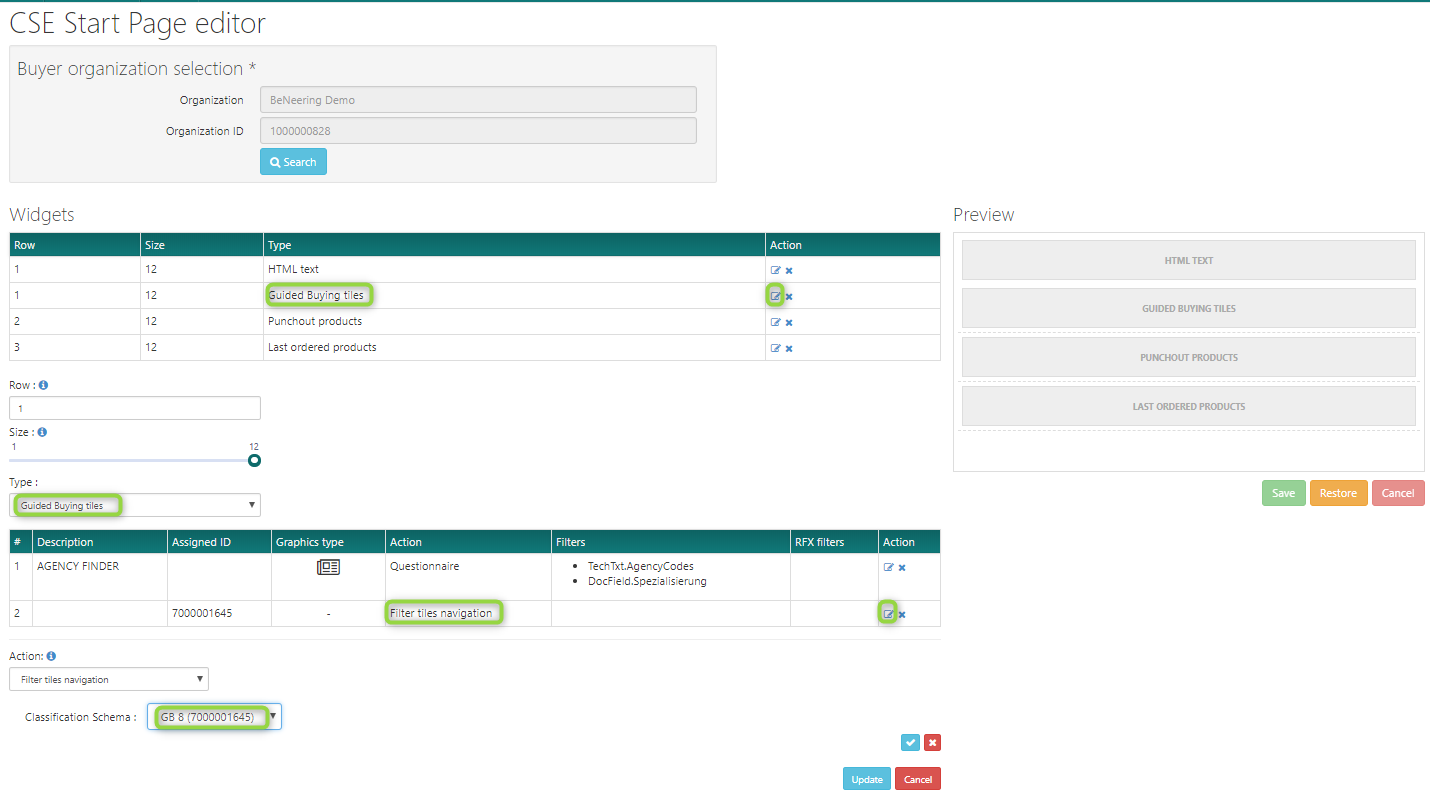Set up Guided Buying Tiles
Description
In this instruction you will learn how to setup the Guided Buying Tiles in the start page editor.
Step-by-step guide
To setup the Guided Buying on the start page you have to go to CCS → Customizing → CSE Start Page Editor.
Create a widget with the type "Guided Buying tiles" and with the action "Filter tiles navigation. There you can choose the Guided Buying file you recently uploaded as classification (described here: Guided Buying Classification File).