Catalog Item Details
The top section of the item details screen displays the product or service description. For catalog items, only the quantity field is editable by the user. All other fields are for display only.
Short Description
A brief description of the item.Smart Information
Key details about the item, such as:Lead Time: The time in business days required for the supplier to deliver the item.
Hazardous Substances: Indicates if the item contains hazardous substances.
Hazardous Goods: Marks the item as hazardous goods.
Accessories: Shows whether the item includes mandatory or optional accessories.
Images
Displays product images and thumbnails.Price Panel
Shows the price and allows users to change the quantity of items being purchased.
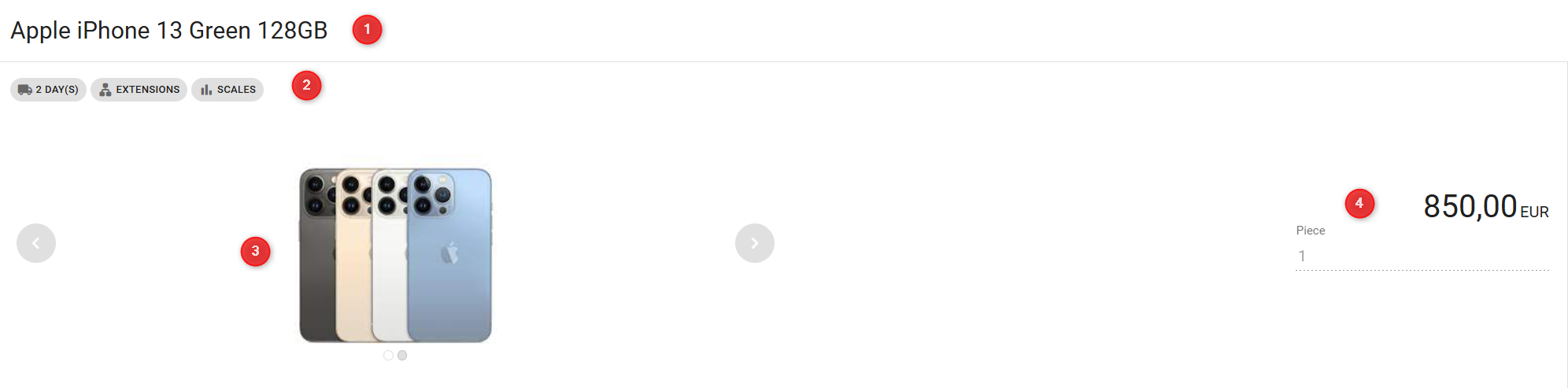
Below these sections, you will find two tabs:
Description Tab
Here, you can find the long description of the item.
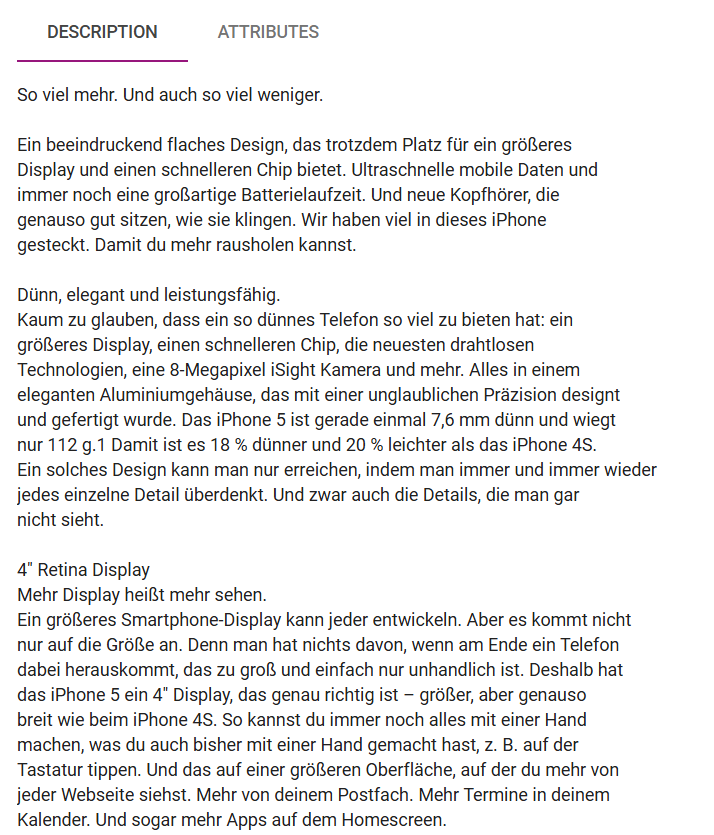
Attributes Tab

This tab contains important information like:
Supplier Name
Manufacturer
Catalog Name
Supplier Product Number
Classification System
Contract Item
Organization Data (at the bottom)
At the bottom of both the Description and Attributes tabs, you'll find the following organization data:
Company Code
Purchasing Organization
Purchasing Group
Plant
Delivery Address
Accounting Information
Attachments
Notes
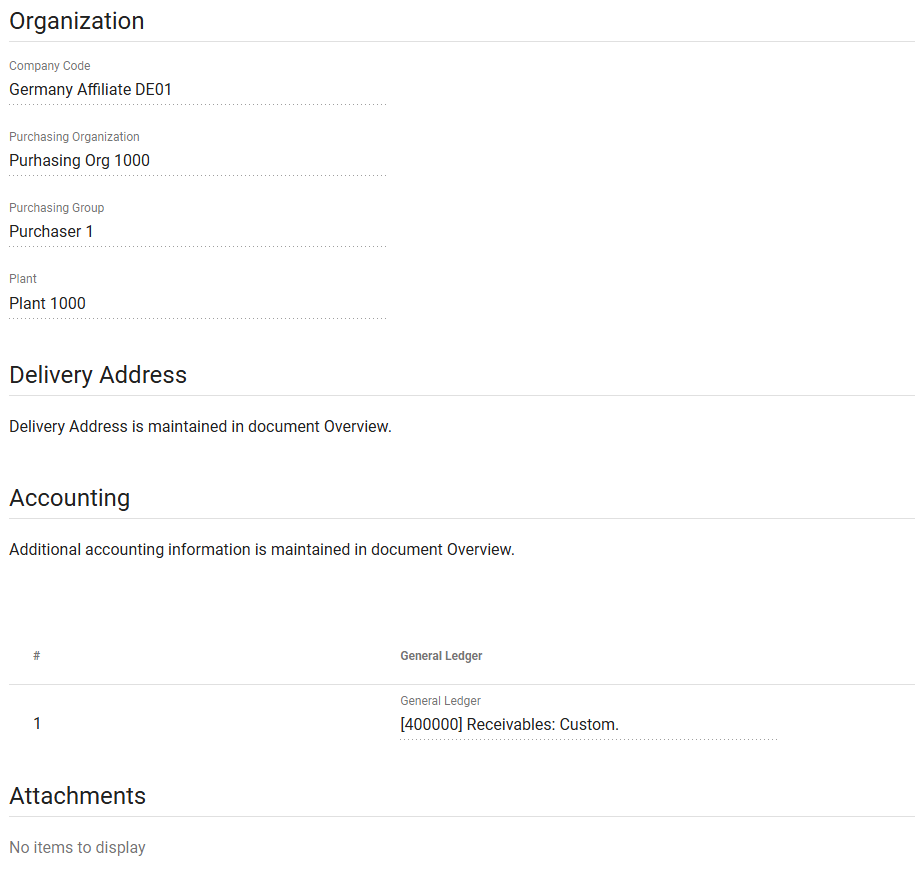
Icon | Explanation |
|---|---|
 | Core assortment defines an item that belongs to the core assortment for a particular customer. |
 | Time in business days needed by the supplier to deliver the item |
 | Hazardous substances |
 | Hazardous goods |
 | This symbol indicates that the article has other accessories. These can be mandatory or optional. |
