Purchase Requisition Items
The Purchase Requisition Items tab contains all the necessary fields required to create a valid Purchase Requisition. This section allows you to enter key details such as organizational information, delivery address, and accounting data.
The tab is structured into two main sections:
Item List (Left Panel): Displays all items included in the Purchase Requisition.
Item Details (Right Panel): Shows detailed information for the selected item. This panel includes multiple sections, which can be accessed by scrolling down.
This layout enables a clear overview of all requisitioned items while providing easy access to detailed item-specific data.
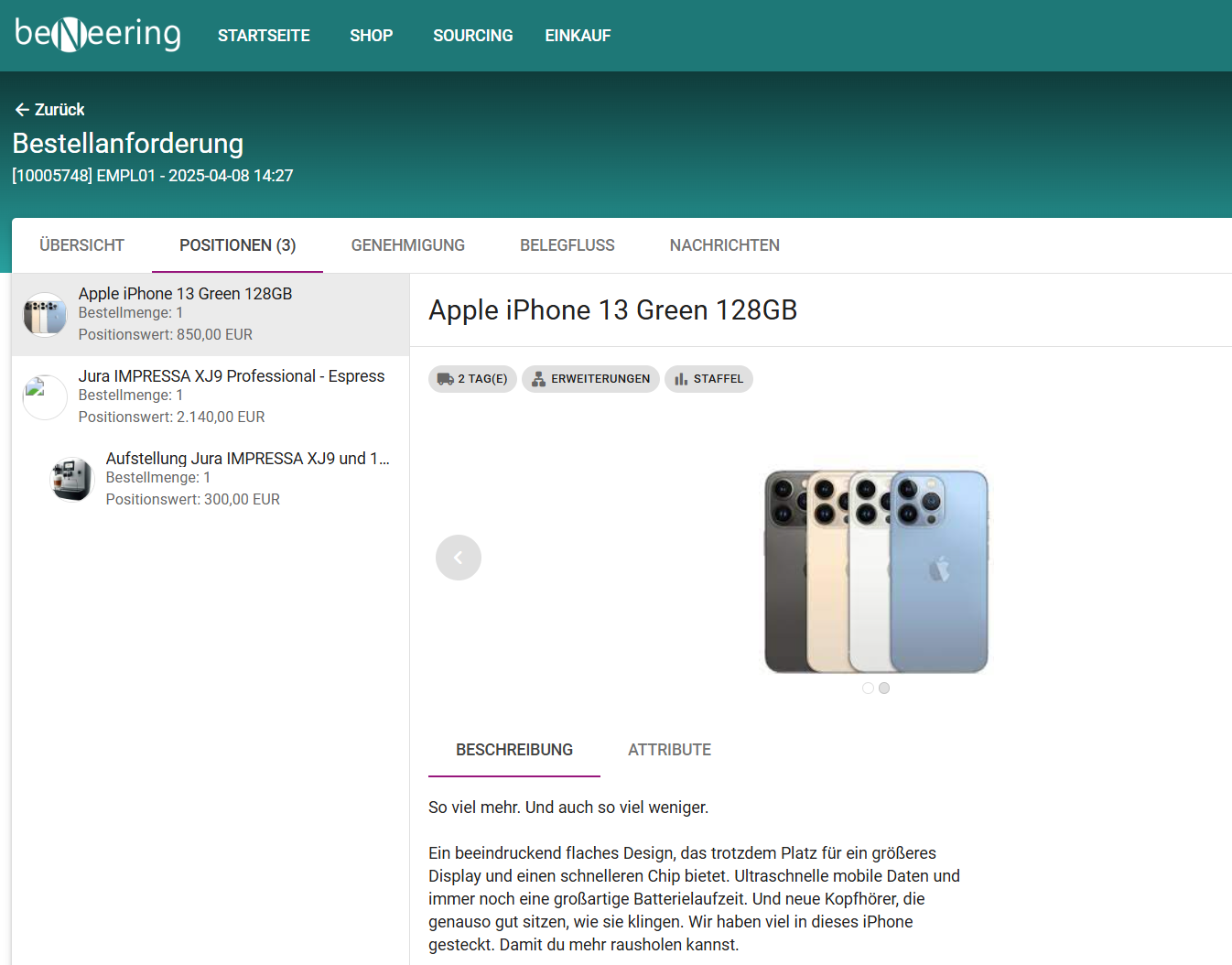
Available sections
