PR items Attachments
You can find attachments by navigating to the Overview tab within a purchase requisition.
To upload new attachments, follow these steps:
Click Edit to enable editing mode for the requisition.
Scroll down to the Attachments section.
Use the upload area to add your files.
Attachments can include documents such as specifications, quotes, or supporting information relevant to the requisition.
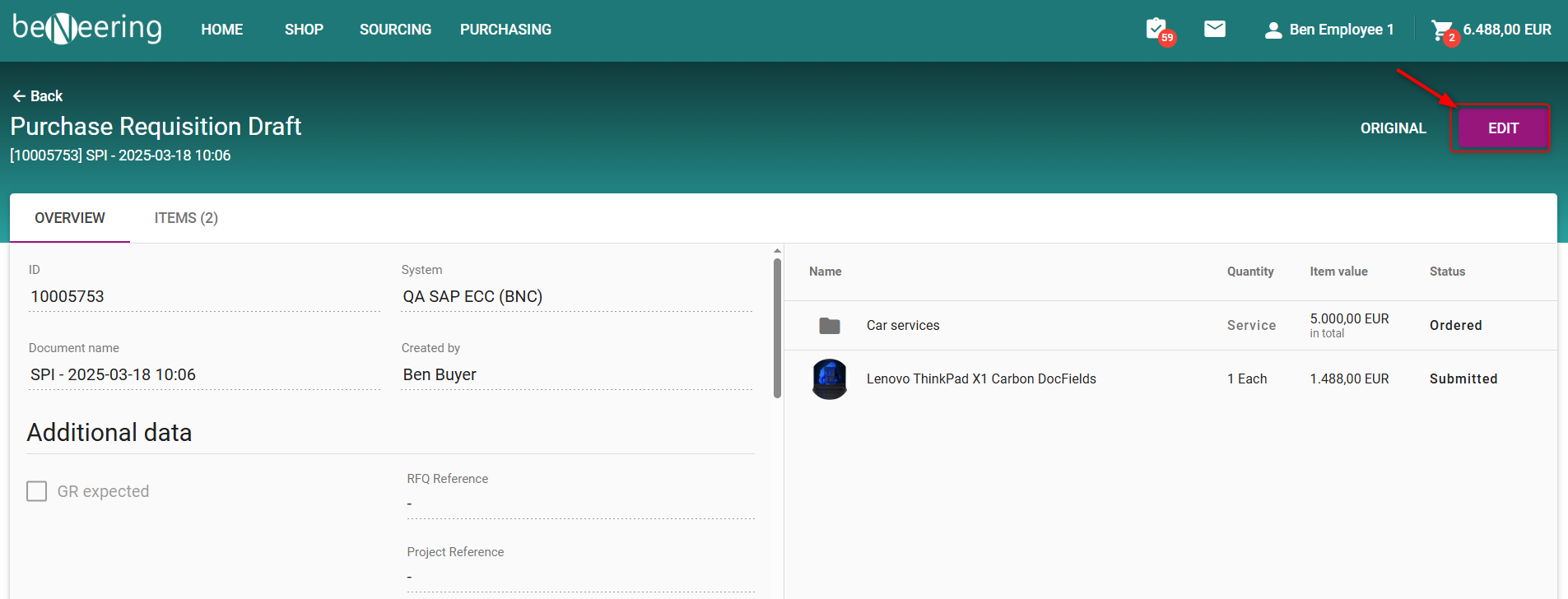
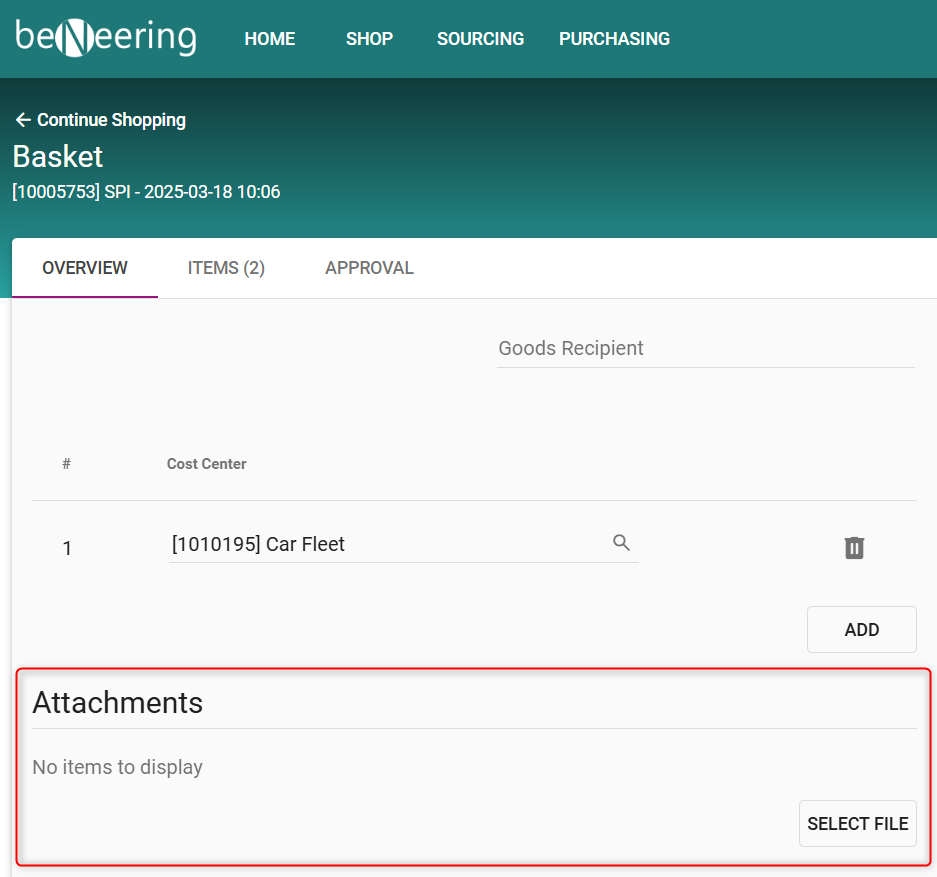
You will be able to upload a single attachment of up to 16 MB with a total at 50 MB for all attachments per Purchase Requisition item and 50 MB per Purchase Requisition document.
